Sneak peek into our sitemap guide:
- What is a HTML sitemap?
- What is an XML sitemap?
- The many benefits of sitemaps.
- What to do once you have your sitemaps made.
You’ve probably heard of a sitemap, but you may not know what they are (yes, there is more than one) and why you need them. The good thing is, once you know the basics, they’re pretty easy to understand.
This guide is going to give you those basics—plus a bit more. You’ll discover the difference between a HTML and an XML sitemap, why you need them and what to do with them once they’ve been created.
What are the two different types of sitemaps?
1. HTML.
A HTML sitemap is created for the user. This version of a sitemap displays your website’s page structure (AKA all the pages) with a link to each page.
The purpose of a HTML sitemap is to be a central location a user can go to and find the page they’re looking for—although good website planning should take care of this. Think of it like the index at the start of an encyclopedia. If you can’t find what you’re looking for, you know you can go to the index, find your desired topic and locate the page number.
While a HTML sitemap is ideal for users, it’s not the preferred method for being picked up my search engines. But an XML sitemap is.
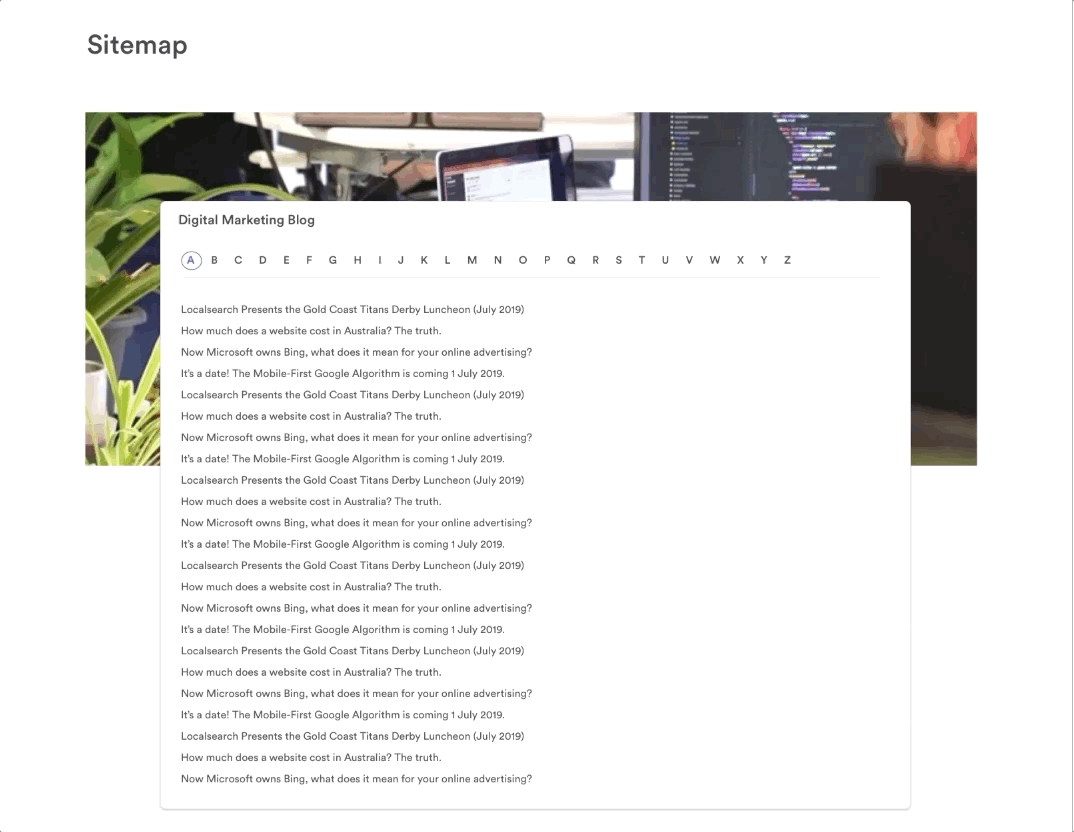
2. XML.
An XML sitemap is created for search engines. Instead of being a web page, it is an Extensible Markup Language (XML) file, which is a language computers can read.
The purpose of an XML sitemap is to give search engines a clear roadmap of all the URLs on your website.
In this case, think of your website like a house with the web pages being the rooms. Your sitemap is like the house’s blueprint to make it
A common comparison is that a website is like a house, the web pages are the rooms and the sitemap is the blueprint. Having a blueprint makes it easier for inspectors to see all the rooms at once, the specific features, etc.
If you have created an XML sitemap, you will need to submit it to Google via Google Search Console and to Bing via Bing Webmaster Tools. While there is no guarantee the search engines will crawl (the search engine version of read and assess) your sitemap, you should give them the option to do so. It’s like if someone said you can enter for $1,000,000 with no catch for free—you’d still do it, even though there is a chance you wouldn’t win.
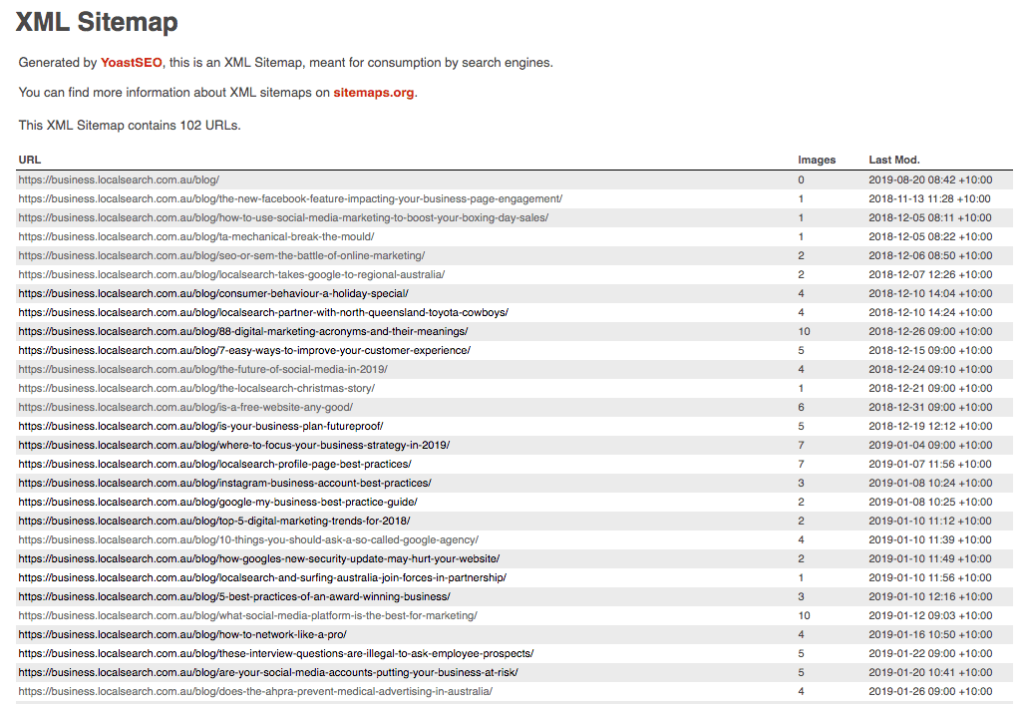
Why is a sitemap important?
1. A HTML sitemap is good for your website’s linking structure.
Your website should have plenty of internal links and backlinks. However, sometimes this can be tricky, especially if you have a large website with lots of different pages that may not be easily connected.
Your HTML sitemap will have links to all your pages. This is great for Google finding access to these pages via your sitemap. However, how do you link to your sitemap? The answer is your website’s footer.
Not only will putting your HTML sitemap in your footer link back from every page, it’s easy to find for users too.
2. Having a HTML sitemap is crucial for user experience.
The whole point of a HTML sitemap is to help users find specific pages they want to find on your website. A crucial rule for website planning is to plan for your users to be able to land on ‘buy’ or contact pages within 3 clicks or less. If for some reason, this can’t happen, your sitemap is your backup plan.
Now, for how to set out your HTML sitemap. We’ll be creating an entire guide on planning a website, but to give you 3 to start with:
- Create clear headings so people can find the type of page they need quickly (blog, service page, etc.).
- If you have a lot of pages or blogs (like Localsearch), use filters (A to Z, date ranges, etc.) for easy page location.
- Keep it simple. Users should be able to find pages on your sitemap very quickly.
3. XML sitemaps give search engines direction through large websites.
Google, Bing and other search engines have what is known in the SEO community as a spider, bot, robot, or for Google, Googlebot. The job of this software is crawl websites, assessing their quality, security, structure and ultimately, what is on each page. This information goes into the search engine’s index, ready to be pulled if the website is quality and provides a good answer to a search query.
However, what can happen if your internal linking structure is poor or you have a large website, the spider will find it difficult to get to all your pages. You need to be giving search engines clear signposts and easy-to-access front doors to every page. An easy way to do this is with an XML sitemap.
Your sitemap will be like giving Google a detailed map all at once. Even if you do have good linking structure or a smaller website, it’s still a bonus to give Google this clear pathway to every page available in one place.
4. Sitemaps help prevent duplicate content issues.
Unless you’re quoting and referencing someone, every sentence on your website should be unique. It’s easy to stick to this rule yourself, but it’s not as easy to prevent someone else from doing this and copying your website copy. Guess what? A sitemap can help with that.
A detailed XML sitemap will advise Google who is the original creator of the content. The original creator will be the person credited for the work and receive all the benefits for the quality of the copy.
5. You can’t be penalised for having a sitemap.
While a HTML sitemap can be good or bad for users, having an XML sitemap is never bad news with Google or Bing. The search engines aren’t guaranteed to use your sitemap, however, like we mentioned above, you should always give them the opportunity.
Who can make a sitemap for me?
We get it—technical work on your website isn’t fun. Luckily there are designers and developers in this world to make it easy as pie for you. They’ll ensure your HTML or XML sitemap is properly structured and working in your favour.
Feature image source: Hello I’m Nik 🇬🇧 on Unsplash