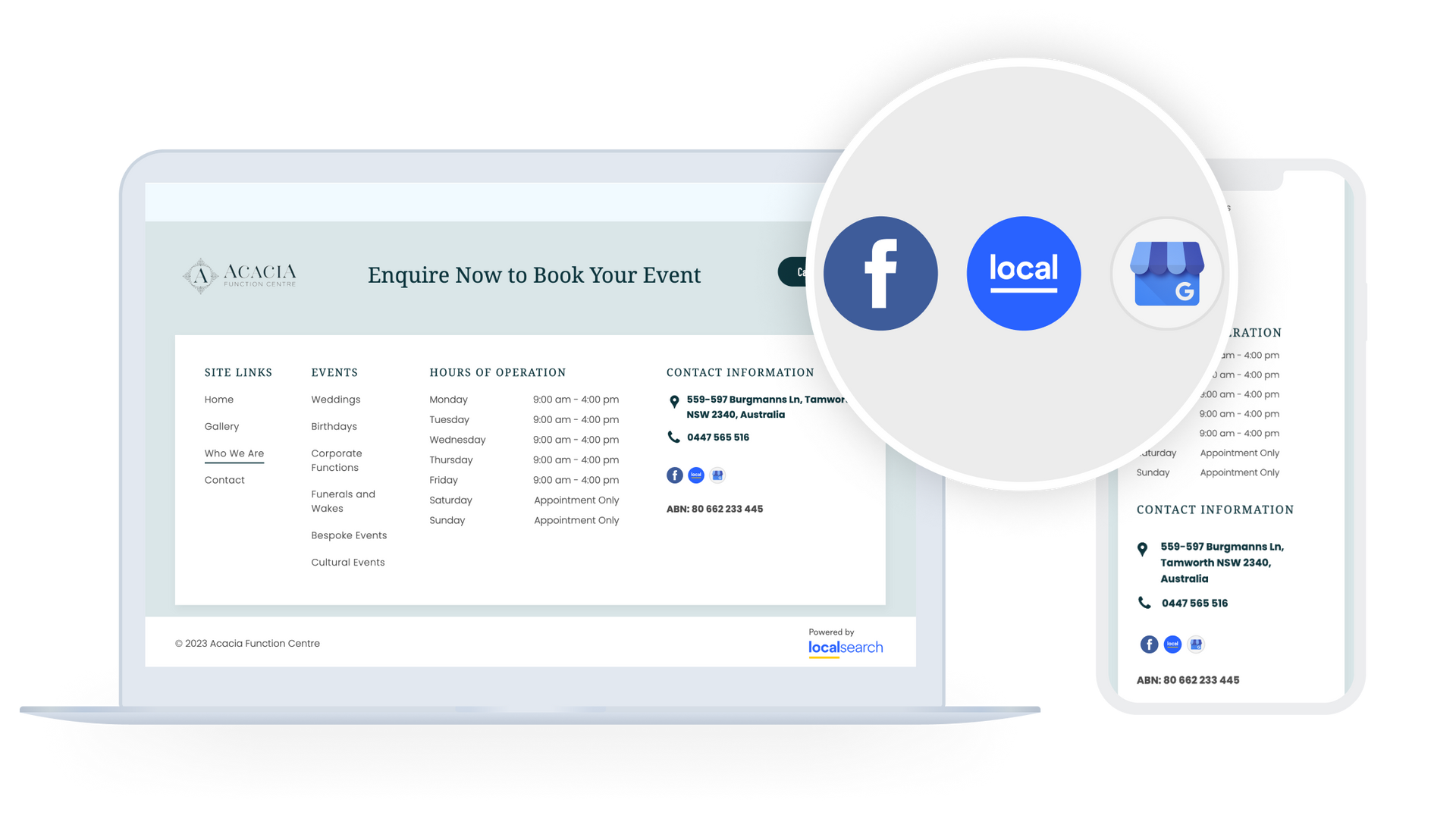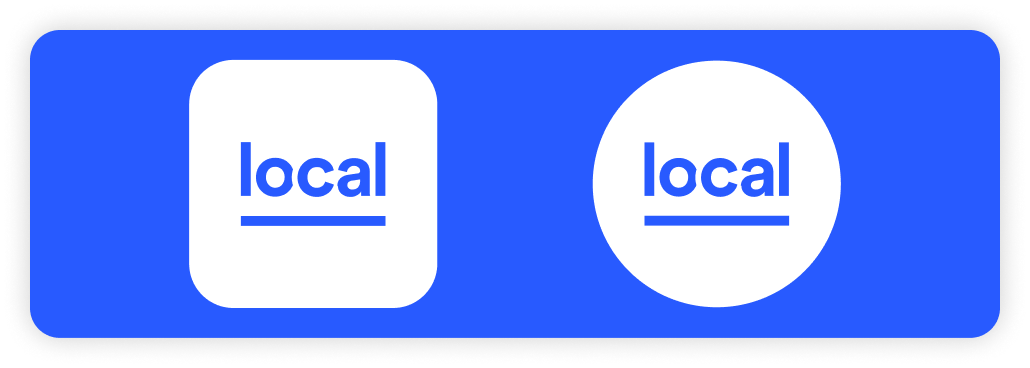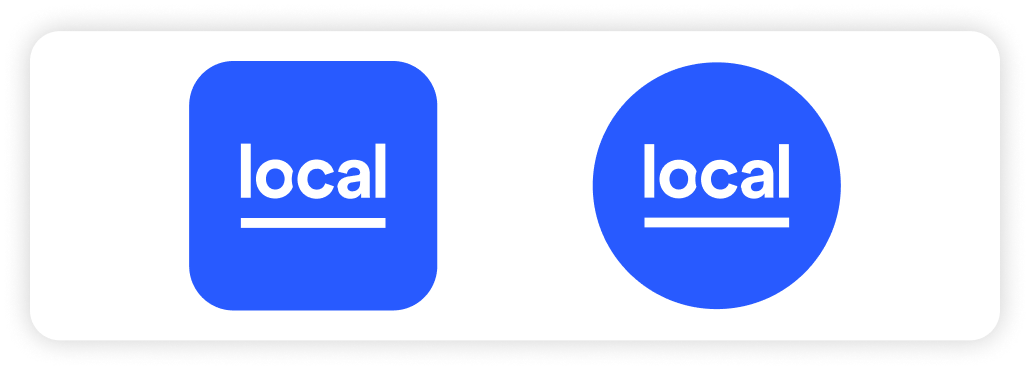Localsearch Social Media Button
Elevate trust on your website with a local touch. Download a Localsearch button pack and link your website directly to your Localsearch Business Profile. Don't have a profile with us yet? Add your business now.
Build Trust With a Localsearch Button
Highlight the best aspects of your business with just one click! From showcasing your products and services to displaying trading hours and customer reviews, we understand that your business has a lot to offer. Now, you can effortlessly integrate your Localsearch Business Profile into your website, making it easier than ever to build your online presence.
Adding Your Localsearch Button to Your Website
Adding your Localsearch button is as easy as 1, 2, 3…
- Download the button pack below and choose your favourite design.
- Visit localsearch.com.au and copy your business profile URL.
- Add the button file with the URL linked to your header or your footer like any other button.
And you’re done!
Need a hand adding your button? Feel free to reach out to our team on 1300 360 867, or contact us via the button below.