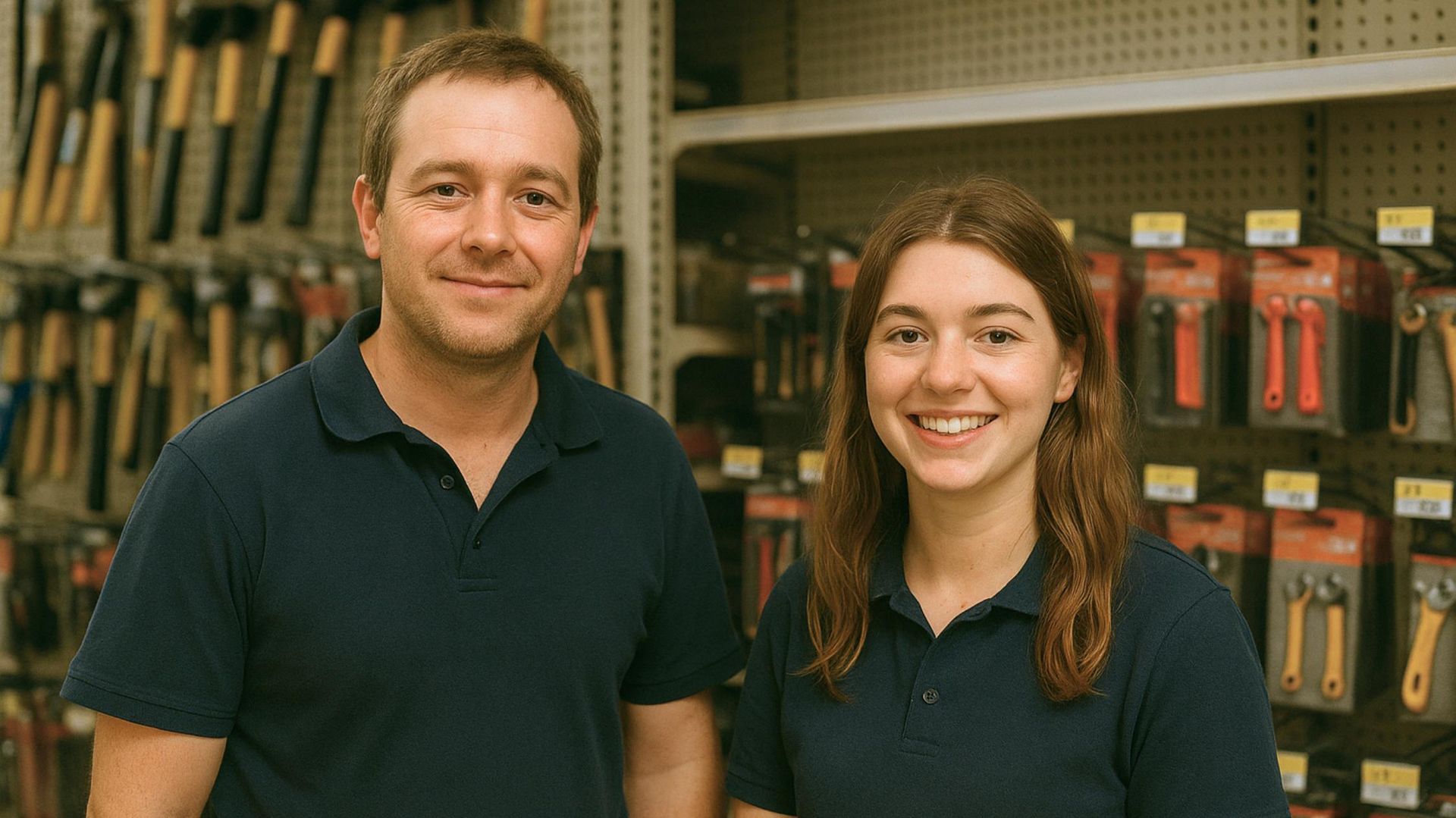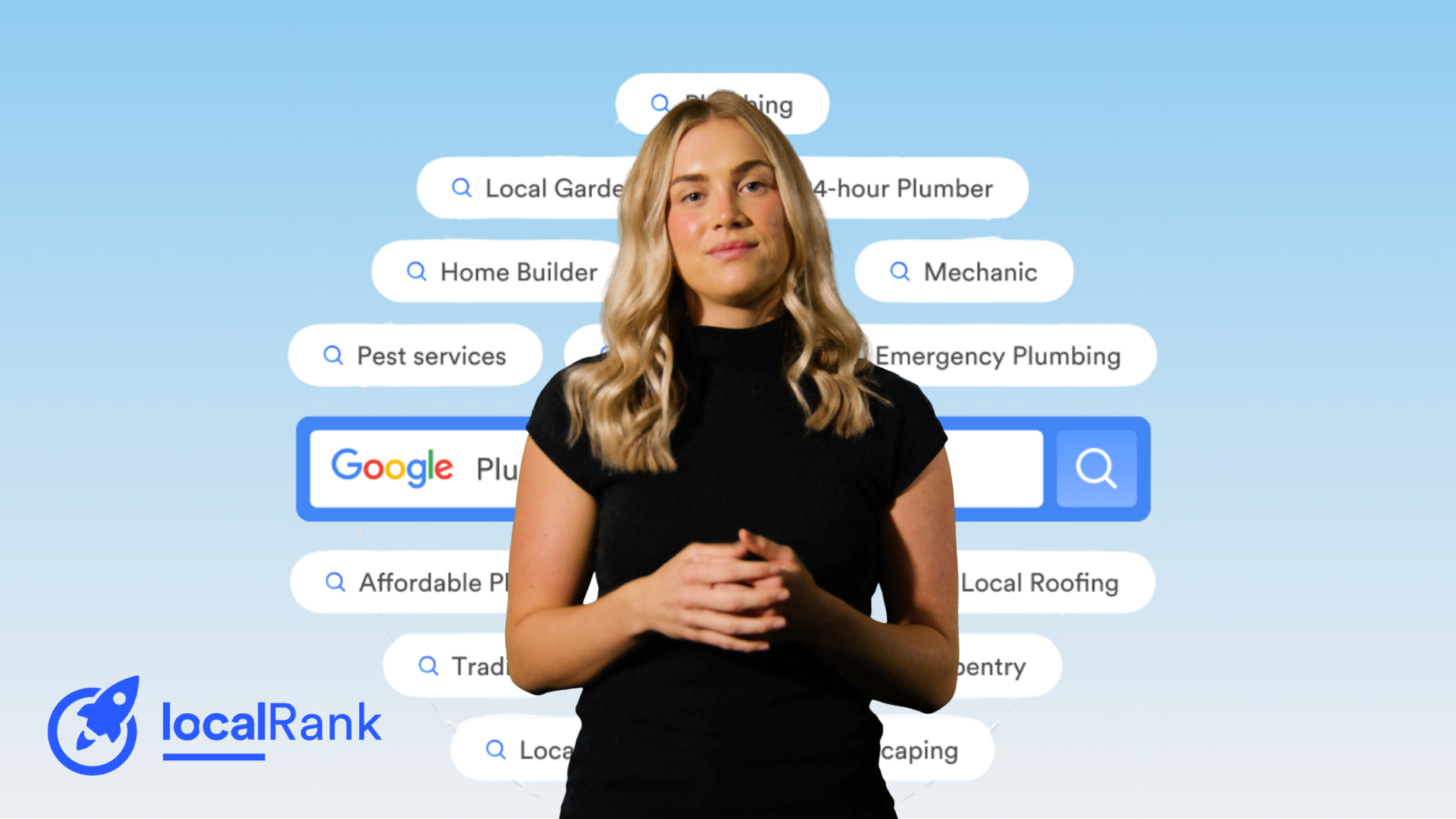A Guide to Google Business Profile
In this article
Related Articles
Tips to grow your business
from the experts
FREE DOWNLOAD: A Guide to Google Business Profile For Small Business
If you are unfamiliar with Google Business Profile (previously known as Google My Business or GMB), I would like to introduce you to one of the most valuable digital assets for your business.
Google is the most popular search engine in the world, with more than 90% of the search engine market share. By creating a Google Business Profile, businesses can increase their visibility and attract new customers through Google Search and Maps. This can be an effective way to promote a business and reach a wider audience.
As more than 60% of customers check Google reviews before visiting a business, your business needs a Google Business Profile. However, it is not enough to simply have a profile; you must also ensure it is constantly optimised to show Google your business is still active.
How to Optimise Your Google Business Profile
The following Google Business Profile Optimisation insights can help improve your visibility on Google Search and Maps. Ensuring your Business Profile is optimised will help more potential customers learn about your business and what you offer.
1. Keep Your NAP Up to Date
Including your name, address and phone number (NAP) on your Google Business Profile can improve local SEO, while making it easier for potential customers to find and contact your business.
To avoid confusion for consumers, it is important to maintain consistent and accurate NAP by filling out all relevant fields in your business profile and double-checking for accuracy.
Keeping your Business Profile up-to-date when you have any changes to your NAP information is an essential task. If you have a new address or phone number, be sure to update your business profile as soon as possible to ensure your NAP information is accurate.
Optimising your NAP can benefit your business in two ways:
Including your name, address and phone number (NAP) on your Google Business Profile can improve local SEO, while making it easier for potential customers to find and contact your business.
To avoid confusion for consumers, it is important to maintain consistent and accurate NAP by filling out all relevant fields in your Business Profile and double-checking for accuracy.
Keeping your Business Profile up to date when you have any changes to your NAP information is an essential task. If you have a new address or phone number, be sure to update your Business Profile as soon as possible to ensure your NAP information is accurate.
Optimising your NAP can benefit your business in two ways:
- It can increase trust with Google.
- Make it easier for customers to find and contact your business.
Overall, keeping a constant NAP is a win-win situation.
2. Manage photos and videos for your Business Profile.
Sharing photos and videos is an easy way to showcase your business and give potential customers a better understanding of your business’s offerings.
Consider adding images of your storefront, products, services, and team members to your Business Profile to give people a sense of what your business is all about.
This can help attract more customers and give them a better idea of what to expect when they visit your business or use your products or services.
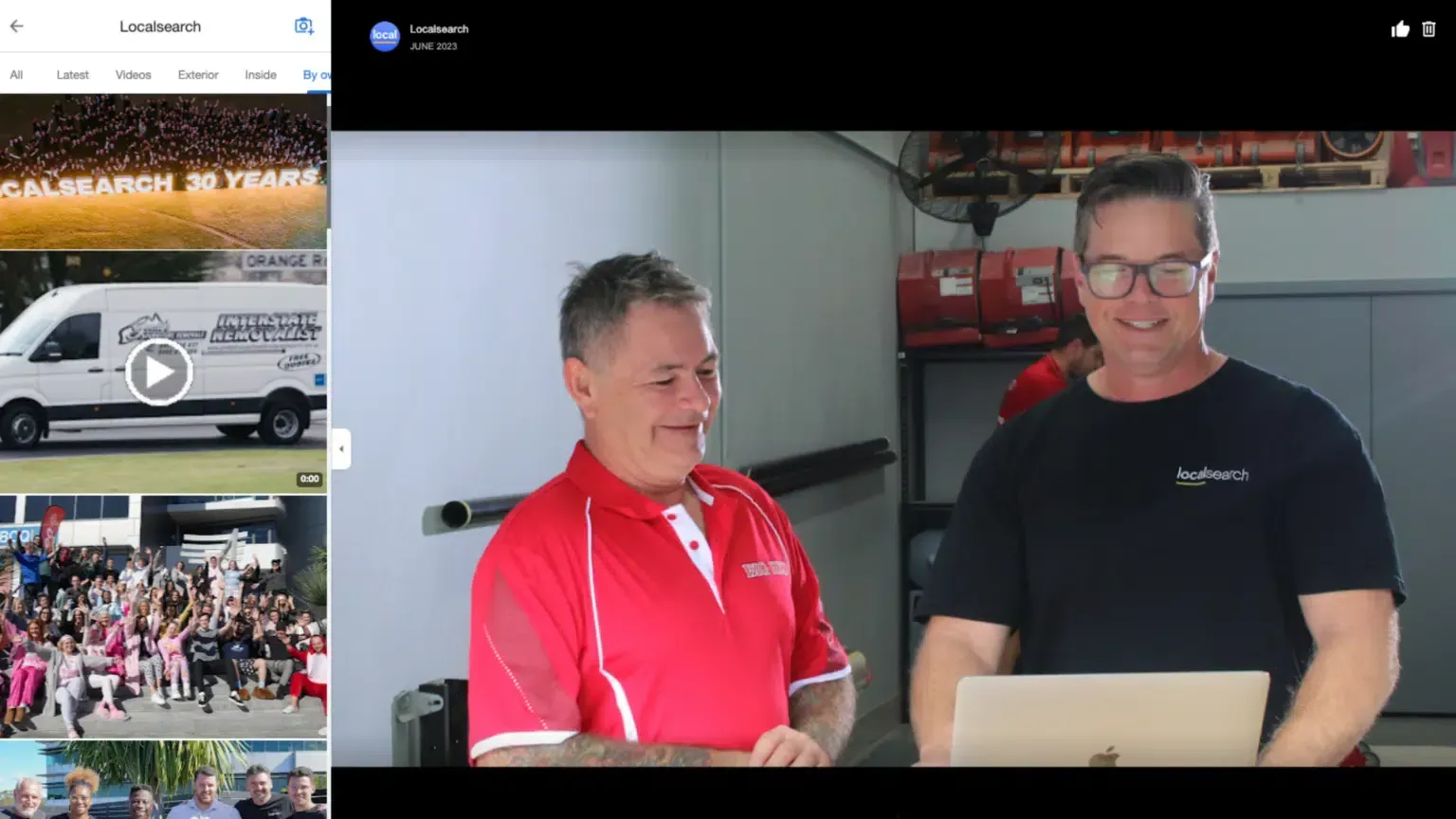
3. Manage and respond to reviews on your Google Business Profile.
Reviews are an important factor in your Google Business Profile. High-quality, positive reviews can help potential customers learn more about your customer experience while increasing your business’s visibility on Google Search.
There are several ways to encourage customers to leave reviews for your business on Google:
- Encourage customers to leave reviews by asking them in person.
- Sending a Business Profile link via text.
- Adding a review request to your emails or social media profiles.
It’s important to monitor and respond to reviews on your Business Profile, both positive and negative. Responding to your reviews shows customers that you care about their feedback and are willing to address any issues they may have.
4. Post updates and promotions.
Posting on your Business Profile can allow you to share announcements, offers, event details and more with your customers. Sharing your business activities can help improve consumer experience and increase engagement with your business .
Posts allow you to directly communicate with local customers and promote your sales, specials, and events. Connecting with your audience by adding videos and photos to your posts can also help to enhance your customer’s experience.
5. Display your product and services.
Listing the specific products or services your business offers can help potential customers learn more about what you offer and make it more likely they’ll choose your business over a competitor.
In addition to listing your products and services, it’s a good idea to write a brief description of each one. This description should include information such as pricing, any limits on when the service expires and relevant keywords.
Want more in-depth tips to improve your Google Business Profile’s performance? Check out The Secret to Optimising Your Google Business Profile on The Help Me Grow My Business Podcast.
Is having a Google Business Profile worth it?
Absolutely! Having a Google Business Profile can be extremely beneficial for small businesses. While not every business may require a Google Business Profile, it is highly recommended for those who depend on a local customer base.
Benefits of a Google Business Profile:
- Improved visibility in Google Search and Maps results.
- Increased trust and credibility with customers.
- The ability to receive and manage customer reviews.
- Access to insights and analytics on how customers interact with your business online.
- Receive quote requests directly through your profile.
A Google Business Profile can be a valuable asset for small businesses, but it should not be considered the sole aspect of a comprehensive marketing plan. Using other digital marketing solutions, such as search engine optimisation (SEO) and pay-per-click (PPC) are excellent ways to improve your digital presence.
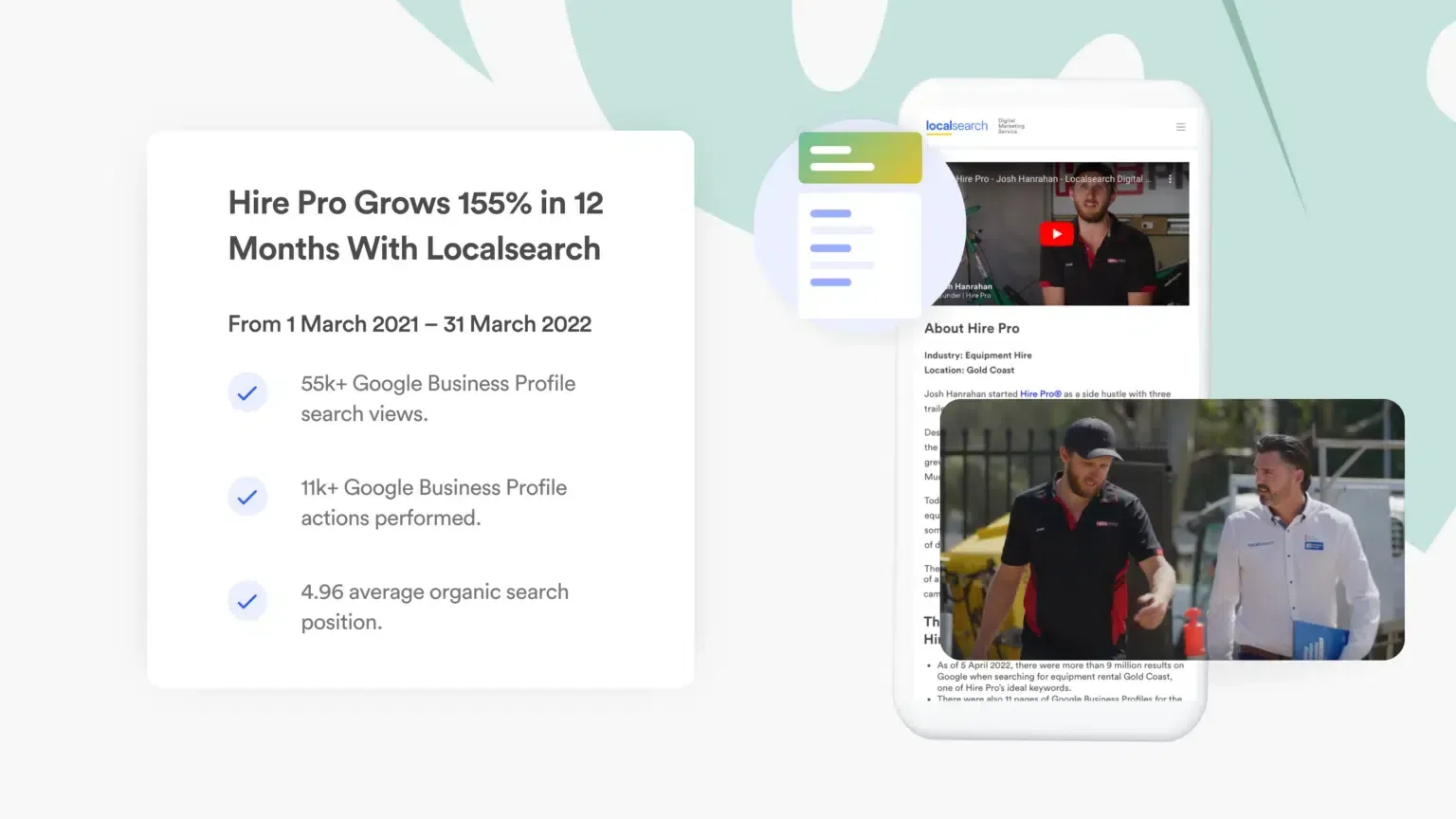
What are the challenges of optimising your Google Business Profile?
Understanding the challenges in Google Business Profile Optimisation is important as it helps businesses plan and prepare when they arise.
Optimising your Google Business Profile can be a time-consuming process, requiring resources such as high-quality photos and videos that need to be frequently posted.
Managing reviews and then keeping up with Google’s policies and guidelines can also feel demanding. However, The biggest challenge is the possibility of your competition outranking you.
At Localsearch, we understand optimising a Google Business Profile on your own can feel daunting. Our team provides optimisation and management services for your Google Business Profile, as well as ongoing support to maintain its optimal performance.
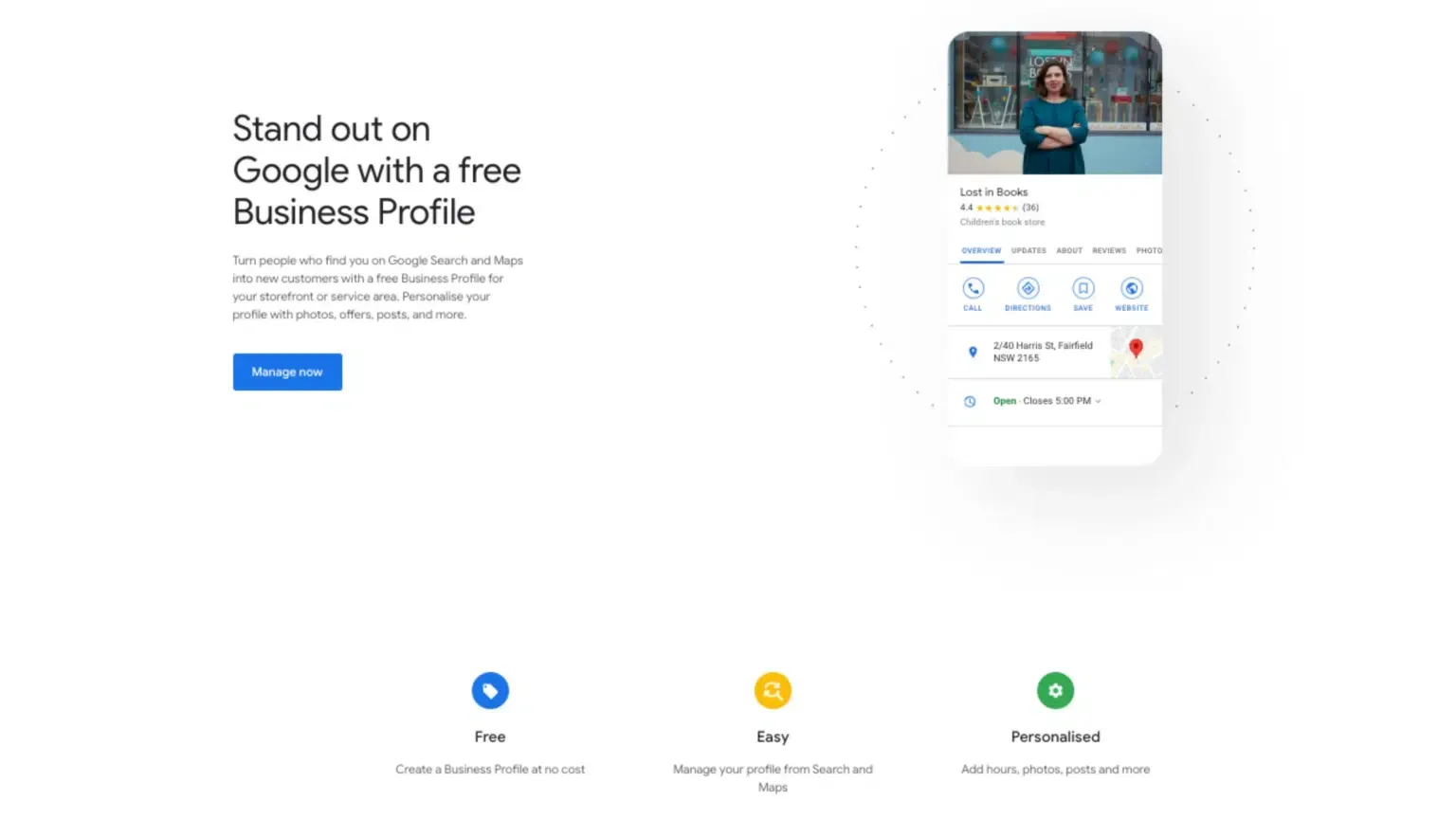
Take the first step today—claim or create your Google Business Profile and unlock your business’s full potential!