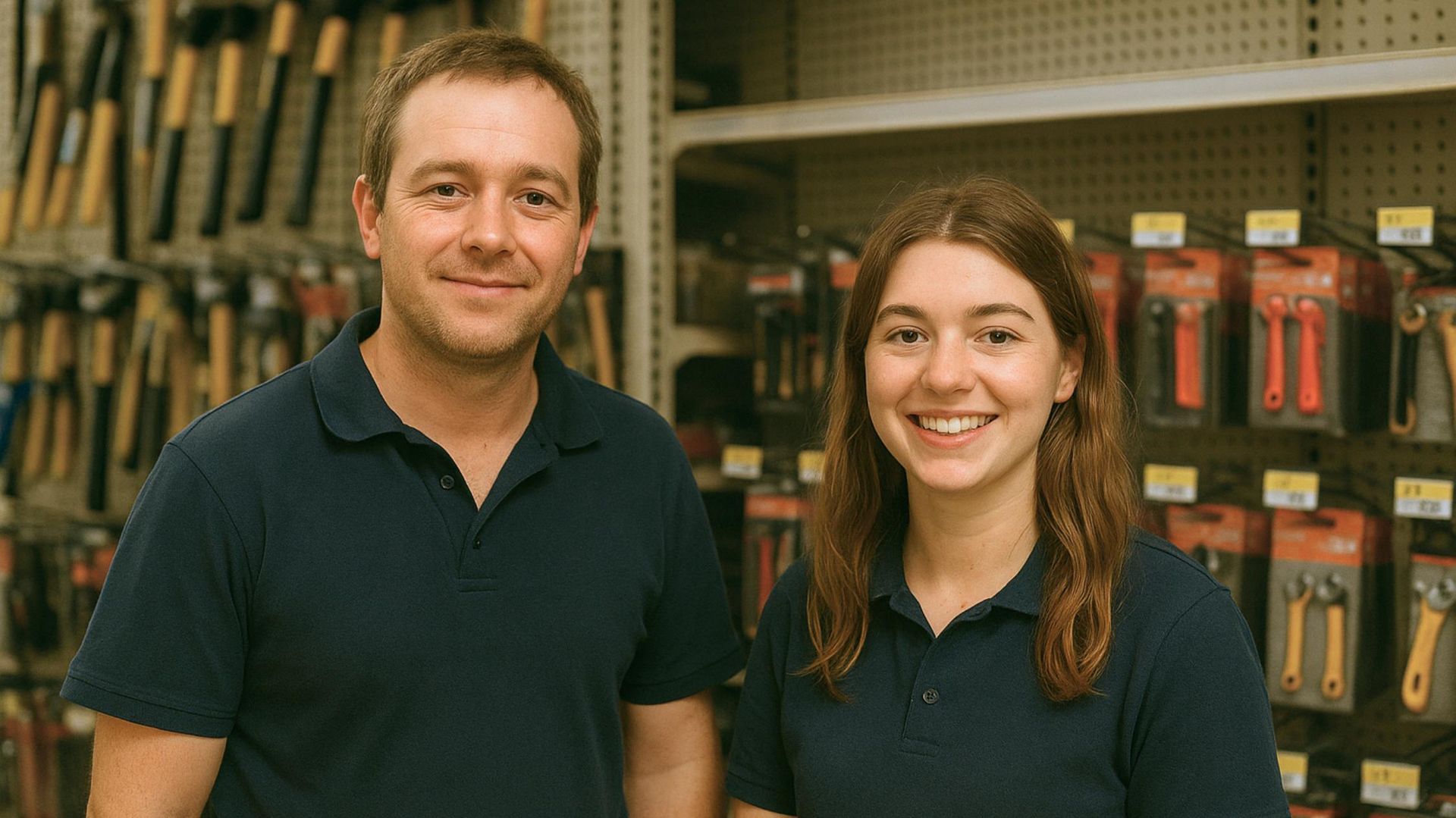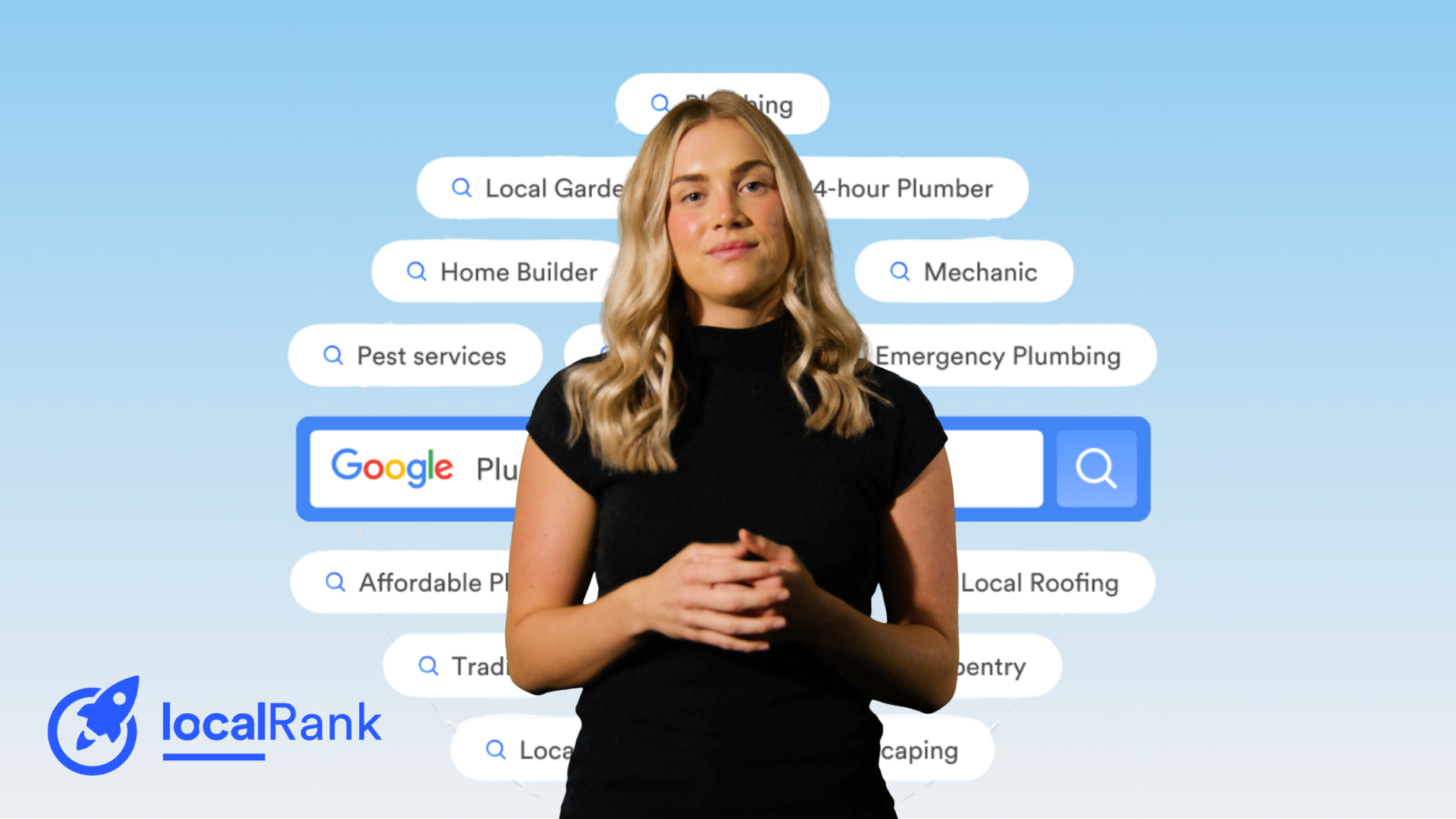New Scam on Facebook Targeting Business Owners
In this article
Related Articles
Tips to grow your business
from the experts
Scammers will go to all sorts of lengths to trick people into giving away money or sensitive information. In 2022, Australians lost more money to scams than ever before with over 3 billion dollars being stolen.
On social media, scammers often create fake accounts pretending to be someone they are not or compromise existing accounts to deceive you.
As these scams are becoming more sophisticated, it’s becoming harder to tell whether they are real or not. In this blog, we discuss how to spot a scam on Facebook along with the best ways to keep your account safe.
New Scam on Facebook Targeting Business Owners
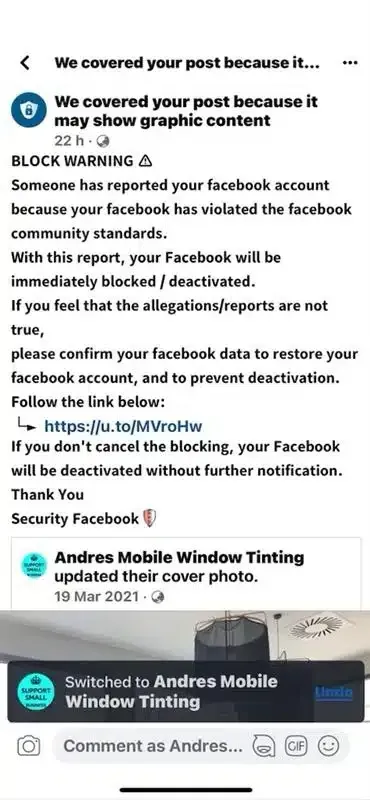
Scam on Facebook Targets Andres Mobile Window Tinting
One of the small businesses we work with, Andres Mobile Window Tinting, recently alerted us of a new scam going around on Facebook.
The business received a scam notification to say their Facebook account had been reported and was going to be deactivated if they didn’t click the link provided. Luckily, Andres Mobile Window Tinting identified the scam and reported it immediately.
Top 3 Ways to Spot a Scammer
1. Create a sense of urgency.
Scammers often try to create a sense of urgency by saying something is wrong with your account and threaten you with losing it.
As you can see in the example provided by Andres Mobile Window Tinting, the scam says, “If you don’t cancel the blocking, your Facebook will be deactivated without further notification.”
These online scammers want you to act quickly before you realise what they are up to, so always take your time and think it through before acting.
2. Incorrect spelling or grammar.
Look for strange phrases or misspelled words, as scammers often make basic mistakes that an official organisation wouldn’t.
In the example above, you can see that they use a capital for Facebook in some cases, but in others they don’t capitalise. Additionally, notice after the word “true” where the rest of the sentence is on the next line, leaving a huge gap that shouldn’t be there.
3. Use authority to build trust.
Online scammers use organisations and names you trust to lower your guard, such as a bank, email provider, or social media platform.
The scammer in the example above poses as “Security Facebook” to try and gain the trust of the Facebook user they are targeting.
If you get a suspicious email or message claiming to be from Facebook, don’t click any links or attachments. You can view recent emails sent from Facebook in your Facebook Settings.
How to Keep Your Account Safe
1. Don’t click suspicious links.
Beware of any email or message asking you to click on a link or QR code. If you click a scam link, you’ll most likely download malware or ransomware onto your devices. So, take a moment to check in your Facebook Settings whether it really came from Facebook.
Beware of any email or message asking you to click on a link or QR code. If you click a scam link, you’ll most likely download malware or ransomware onto your devices. So, take a moment to check in your Facebook Settings whether it really came from Facebook.
2. Don’t download files or software coming from people you don’t know.
Use caution when installing browser extensions and 3rd party apps, particularly when they offer something that sounds too good to be true or require you to login with your social media credentials before even using them.
3. Don’t answer and report messages that ask for your sensitive information.
This includes your passwords, social security number and financial information like credit card numbers.
4. Strengthen your online security.
Use strong passwords and enable two-factor authentication (2FA) to add an extra security layer to your accounts across the internet. 2FA is one of the most effective tools for combating account compromise attempts.
It is also important to use a trusted antivirus and keep this software up to date.
Top Tip for Small Businesses: Enable Business notifications so you’ll be alerted of any changes happening within your Meta Business Manager Account.
If you think someone has access to your account or you’re unable to login, please visit this page to take steps to regain access to your account.
Looking to learn more about cyber security for your business?
Read our blog How to Protect Your Business Against Cyber Attacks for more useful ways to safeguard your business.
Bella Pettiona
Bella Pettiona is a Marketing Assistant at Localsearch, looking to gain as much marketing experience as she possibly can. With her degree in Business now finished, she is enjoying putting the knowledge she has gained at university into action with a digital marketing company. When Bella is not working, she finds herself soaking up some sun at the beach or out and about with friends. She has a love for all things fashion and music related, always looking forward to the next music festival.