About the Guest Author
Peter Mead shares over 25 years-experience in digital working as Senior SEO Consultant. He continues to bring his extensive knowhow to the table via senior digital marketing positions, including his current position as Head of SEO at Bring Performance. Peter is passionate about contributing to client success and the improvement of the broader SEO community.
This blog is written by Peter based on his hands-on analytical and strategic experience in SEO. In ‘Part 1’, Peter will explain what he believes makes a good Content Management System (CMS) and his top five leading platforms.
To find out more about Peter, you can check out his website, Twitter and LinkedIn.
Part 1 – Content Management Systems with a SEO Expert
Over many years of experience, I’ve had a lot to do with various Content Management System (CMS) platforms. My work as a Senior SEO Consultant means I’ve worked with a wide range of websites and platforms, some clearly better than others.
I’ve also heard a lot of incorrect information about CMS platforms, and from surprising sources. Business owners and bloggers alike often wonder about some of the crucial aspects of these platforms. I have also seen a lot of myths come to the forefront, particularly when certain incorrect information is given enough credence.
In this article I’ve handpicked five CMS platforms I believe are good.
What makes a good CMS?
A CMS is a web-based application for content creation and management. CMSs are commonly used for the management of blogs, ecommerce and other kinds of websites. A CMS is often preferred because they are user-friendly, and the good ones provide a very functional interface for creating, organising and publishing online content.
I’ve seen a very wide variety of CMS platforms including, simple tools for managing content through to fully featured sophisticated content creation and management platforms. Good CMSs have a large feature set to assist with the process of creating and editing content and managing files and media assets. Other useful features include the ability to control user access and levels of permission which can be helpful for membership websites, for example.
A good CMS provides a centralised and streamlined approach to creating and managing your content, which enhances the content creation process. This makes it a whole lot easier to collaborate within teams and assists the process of keeping content up to date.
My first hand-picked CMS is WordPress, which is one of the most popular CMSs powering a large proportion of websites on the internet. There’s a number of other popular CMS platforms which I consider good, including Joomla and Drupal. Platforms like Wix and Duda are also staking their claim as reliable and feature-rich CMSs in recent times.
My Top 5 CMS Platforms
Before we jump into dispelling the myths about CMSs in ‘Part 2’, I want to give you some more context about the platforms I’ve handpicked and labelled as good. So, why would I consider them to be in the top five when there are numerous platforms available to choose from?
It’s true that some of this comes down to opinion, and my opinion is based on my experience working with various CMSs. I’ve been exposed to these kinds of content management technologies since the early days of their inception. Indeed, I’ve also created my own CMS applications in the early days.
As a developer, I used to create content management applications for both Internet and Intranet solutions for use within corporate enterprises and small businesses alike. These applications fundamentally have not changed. They still rely on a database for storing the data, web hosting for storing media, and most essentially rely on a good interface for editing and managing content.
However, what has changed is the abundance of advanced features and functionality that are developed and maintained by these software giants, compared to what can be achieved by small software teams. I discovered it’s just not practical for standalone developers to maintain a hand-built CMS and be able to scale up to compete with the best CMSs platforms available.
The leading CMSs have the best features and have large teams of developers working consistently to deliver the best application for the consumer. My top five essentially do this, they excel with features and functionality in a way that leaves hand-built websites in the dust. Before we bust those myths, let’s explore these good CMSs.
1. WordPress.
WordPress CMS is the most popular open-source website platform.
I’ve seen many developments with the WordPress CMS over the years, going back to 2003 when it was in its infancy during the early days of the open-source CMS movement. I’ve been fortunate enough to meet Matt Mullenweg, co-founder of WordPress. I was particularly struck by the mission to democratise publishing, so that it levels the playing field and barrier to entry into the website arena.
It’s been very interesting to watch it grow in popularity, and for good reason. WordPress is now powering millions of websites, and continues to rise in prominence due to its ease of use and durability. I’ve seen how their mission has not only driven the development of the CMS platform, but also how it has played a role in changing the nature of publishing on the web.
My top WordPress CMS features are:
- Active community of developers – With a huge community of developers working on WordPress core code, it’s becoming more feature rich with every release.
- Design Themes – Changing your WordPress design can be as easy as switching your Theme.
- Media management – The media library is mature and stable, allowing for seamless management of uploaded media files.
- User management – One of the earliest features in WordPress was the ability to add users and manage their website access.
- Search engine friendly – The capability to take control of the SEO elements, and using SEO plugins such as Yoast SEO and All in one SEO.
To find out more capabilities you can read the WordPress features on their website.
2. Joomla.
Joomla CMS is a tried-and-true open-source platform.
I first started using the Joomla CMS not long after it was founded in 2005 and at that time during the rise of open-source CMS platforms it was one of the best around. The founding group of Joomla developers was led by Brian Teeman, Andrew Eddie and Levis Ekenstam.
They are successfully continuing on the Joomla mission and values to provide a free and flexible digital publishing platform. Since then, it has continued to improve its features with a focus on a user interface, extensions directory, and the security feature set.
My top Joomla CMS features are:
- Design templates – You can get your website design started with templates or have developed custom templates depending on your requirements.
- Extensions – This is the all-important ability to extend Joomla for a custom purpose and specific kinds of functionality, such as an event calendar.
- Media manager – The ability to easily upload and manage media files from within the interface.
- User access control – Joomla has a mature set of features to control user access within the different sections of your site.
- Search engine friendly – Joomla has worked on SEO features to help make your website do better in search results.
To find out more, you can read about the Joomla benefits and features on their website.
3. Duda.
Duda CMS is making its mark with good SEO features.
Although I consider Duda to be a bit newer to the CMS scene, this proprietary website building platform was founded in 2009. Founded by Itai Sadan, Amir Glatt and Shmulik Grizim, Duda’s mission is to be a leading web design platform for small business right up to some of the largest online publishers in the world.
Starting as a mobile-only site builder, it has convincingly developed into a fully featured and highly competitive CMS in the marketplace. They are well on their way with their powerful features enticing more that 14 million website owners so far.
My top Duda CMS features are:
- Drag-and-drop editor – Featuring a very easy to use drag-and-drop editor to customise your website layout and design.
- Customisable design templates – This allows you to get your website up and running fast with Duda’s customisable templates.
- Integrations – Extending the functionality of this CMS is made easy by the use of integrations with third-party tools such as Google Analytics.
- Customer support – Good support is indispensable and Duda offers phone, email and live chat.
- SEO friendly – An advanced set of SEO tools I’ve found particularly helpful with the common and complex optimisation tasks.
You can check out a complete list of Duda features on their website.
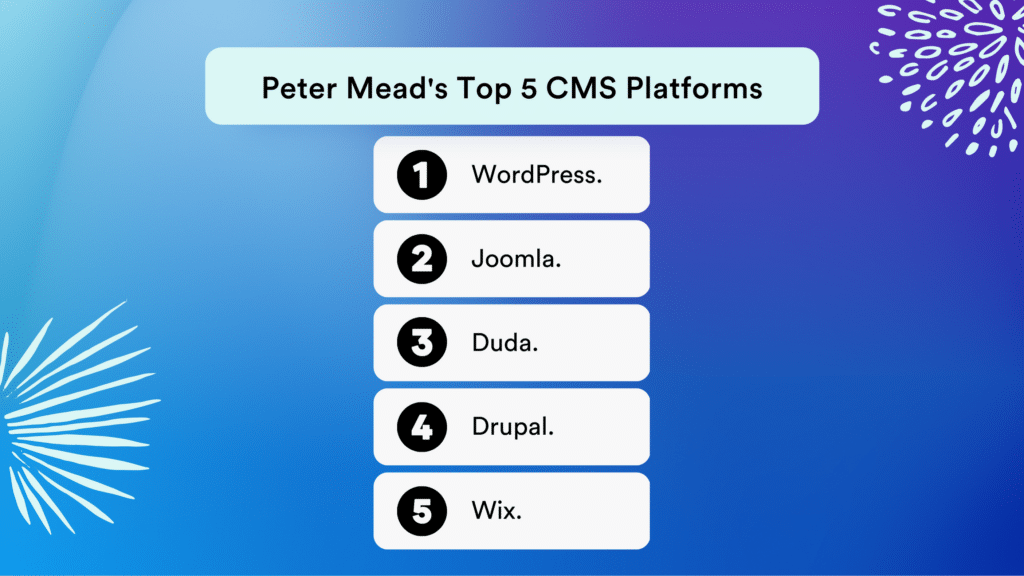
4. Drupal.
Drupal CMS is a favourite among developers.
Drupal is another open-source CMS and is actually one of the longest running CMSs since starting in 2001. As it’s one of the first platforms I had experience with, I’ve seen this project driven by the developer community over the years, with many new and improved features being added.
It can be installed and used out of the box, with a template selection of your choice. Created by Belgian developer Dries Buytaert, Drupal’s mission and vision is for the developer community led software to be the leading web platform.
But it’s also the kind of CMS that you can have a developer work on implementing design and functionality for you. The Drupal Association shared values certainly has the ambition to achieve these things, and consumers like us certainly benefit from that ambition.
My top Drupal CMS features are:
- Design templates – If you are looking for that professional look and feel, there’s a lot of templates to choose from, and customise.
- Modules – If you are looking to extend the functionality to include a forum for example, then the use of Drupal modules will certainly help.
- Media management – Drupal offers a mature media management library to upload and manage your videos, images and other media files.
- User access control – To control user access to the various sections and resources on your site.
- Search engine friendly – As it’s very important for website visibility in search engines, Drupal has a range of SEO features.
You can find out more about the features available for Drupal on their website.
5. Wix.
Wix CMS has recently added many key features.
Over recent years I’ve seen Wix add many new and impressive features to this proprietary website building platform. Coming from a time when I previously did not consider it as a serious CMS, starting in 2006. Wix was created by three founders, Avishai Abrahami, Nadav Abrahami and Giora Kaplan. Their ambition was for all people to build their own websites using Wix without needing design or coding skills.
I saw it become popular due to the way you easily can add and format text, images and videos on your website pages. I’ve also admired it for being easy-to-use, however there were a range of issues, and particularly with the limited SEO functionality I witnessed.
A concerted effort has been made to improve their platform features. Wix certainly has evolved into a website creation leader in the CMS space.
My top Wix CMS features are:
- Design templates – Some of these templates look terrific out of the box, and it’s a good way to get a professional site up and quickly.
- Drag-and-drop editor – Using the drag-and-drop editor allows you to move content around and play with the layouts of your web pages.
- App market – I’ve found this is an easy way to extend the functionality of your Wix website.
- Search engine friendly – Some terrific and easy to use features to help your site do well in search results, including a helpful SEO Setup Checklist.
You can explore some of the very impressive Wix features on their site.
If you found my top 5 CMS platforms helpful, stay tuned for Part 2 where I will address the five most common myths I’ve heard about CMS’s during my 25 years in digital marketing.
Looking to grow your digital presence?
Here at Localsearch, we believe in using industry-leading technology to support our clients in any way possible. We have found WordPress and Duda to be the best all-round CMS platforms for the small businesses we represent.
If you are looking to upgrade your website or need a new website all together, Localsearch provides award-winning, industry-leading and affordable websites tailored to your needs. We’ve helped thousands of Australian businesses with our digital marketing services and would love to help you too.
Contact Localsearch on 1300 360 867 or visit our Contact Page to request your free, no-obligation quote.