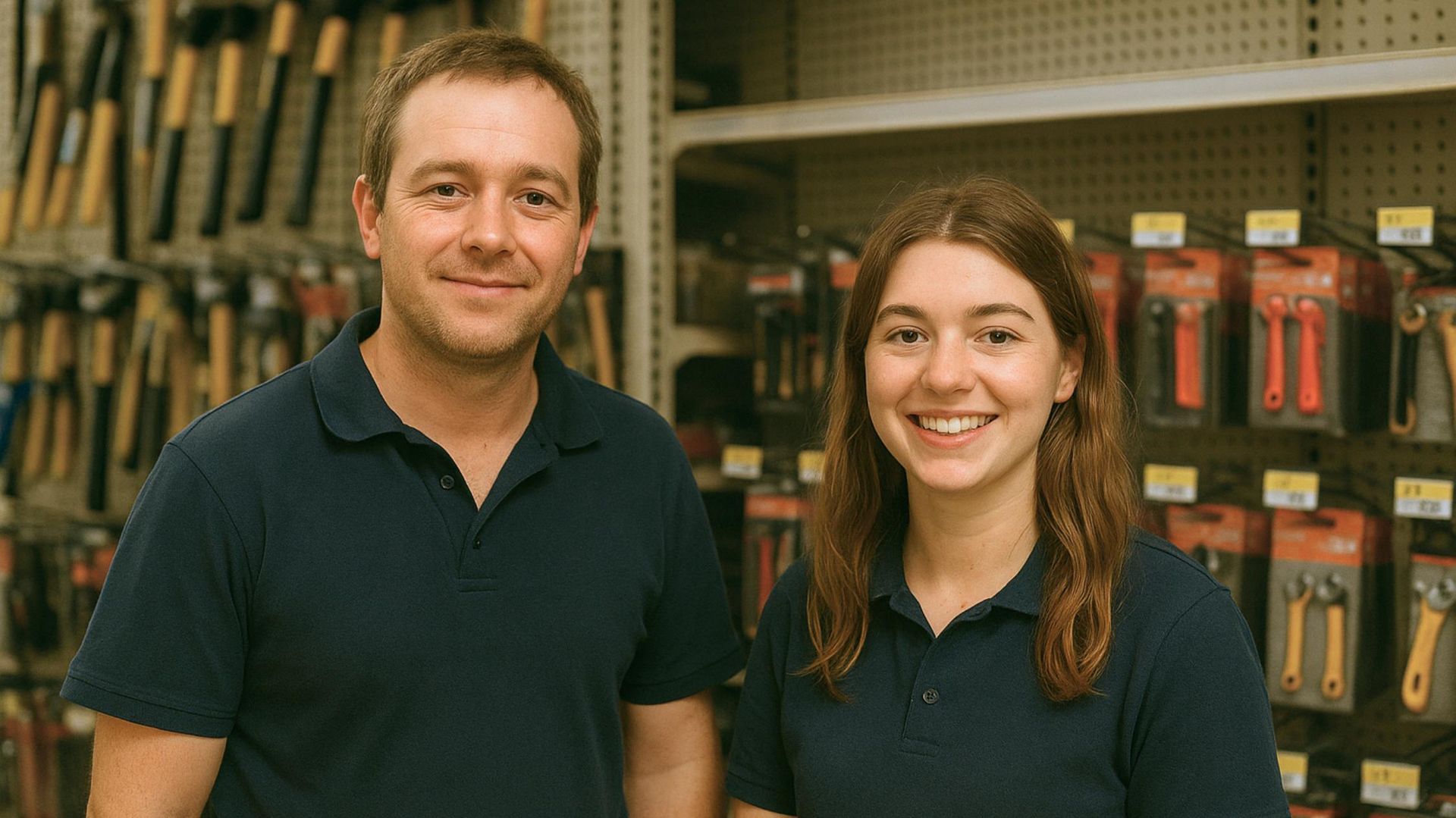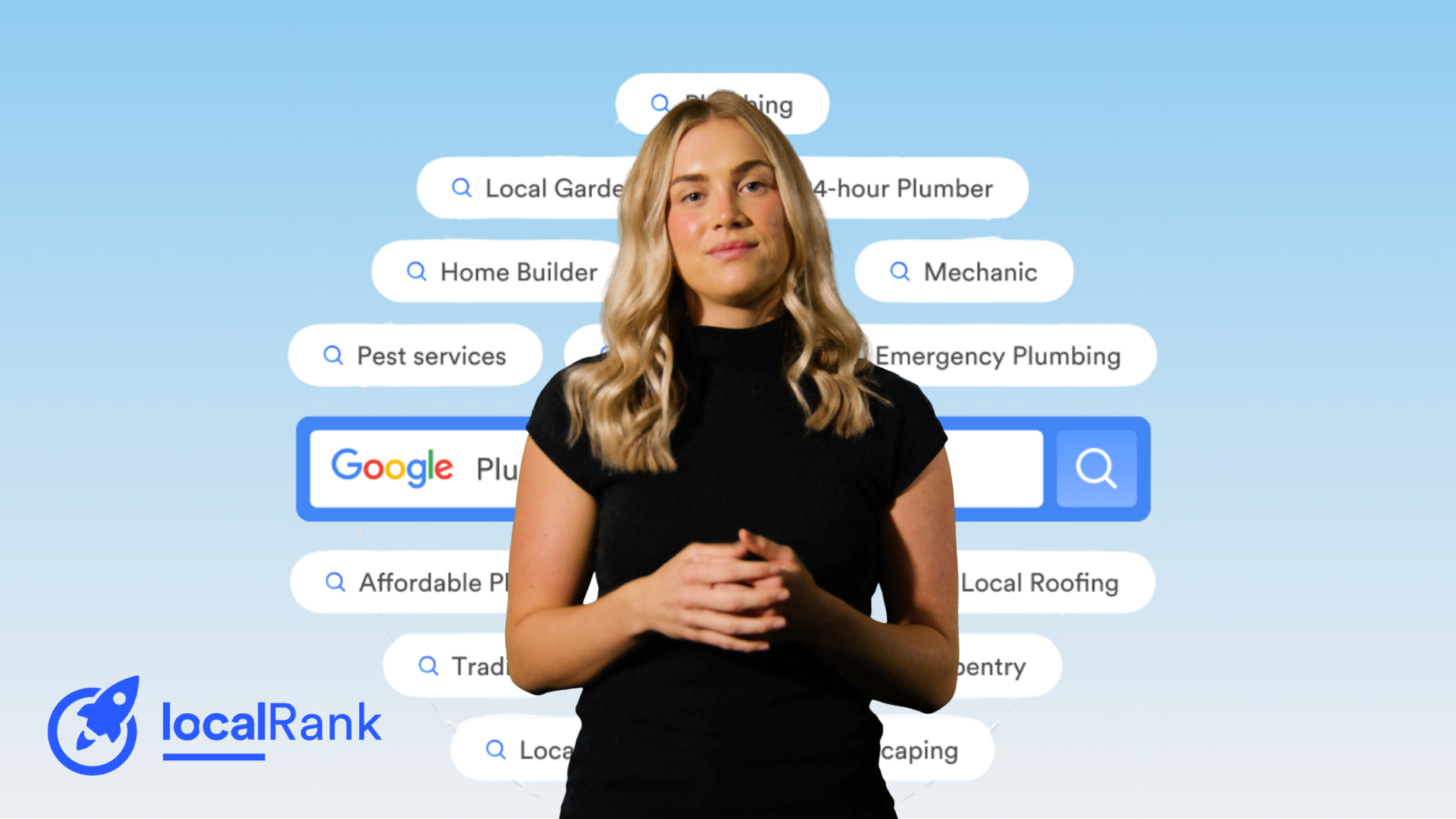How to Protect Your Business Against Cyber Attacks
In this article
Related Articles
Tips to grow your business
from the experts
Small businesses lost more than $13 million to scammers in 2022, a 95 per cent increase compared to the previous year. Yet so many businesses still do not prioritise protecting themselves against cyber-attacks and fraud.
We spoke with IT & Development Operations Manager, Travis Slessar, to find out what cyber security basics you need to keep your business safe.
With 20+ years of experience in the information and technology industry, Travis brings extensive knowledge to the table that you won’t want to miss.
What is Multi-Factor Authentication (MFA)?
Multi-factor authentication (MFA) requires the user to provide two or more verification factors to gain access to a platform or software, such as a password and biometrics face scan. This makes it much harder for cybercriminals to access your accounts.
Two-factor authentication (2FA) is your standard login plus possession of a device, like receiving a code via SMS.
Three-factor authentication (3FA) combines login details with biometrics and possession of a device. As most business owners carry a phone around with them, 3FA is easier to achieve than you might first think.
Top 3 Basic Ways to Protect your Business Online
1. Have an IT professional assess your business.
The first step toward protecting your business online is having an IT professional assess your business.
“I believe no business can afford to not have a security plan in place that has been developed by an IT company.”
IT & Development Operations Manager – Travis Slessar
He continued to share that every successful cyber-attack in Australia in 2021 resulted in an average of $50,000 in damage to the business. Not to mention 60% of cybercrime attacks were on small-to-medium businesses.
To keep your small business safe, show the IT professional where your important information is backed up and don’t hold anything back.
The last thing you want is your customers’ information or your own at risk with unsecured hosting. Localsearch
eCommerce packages are backed by the latest security measures, so you can sell online with no fear.
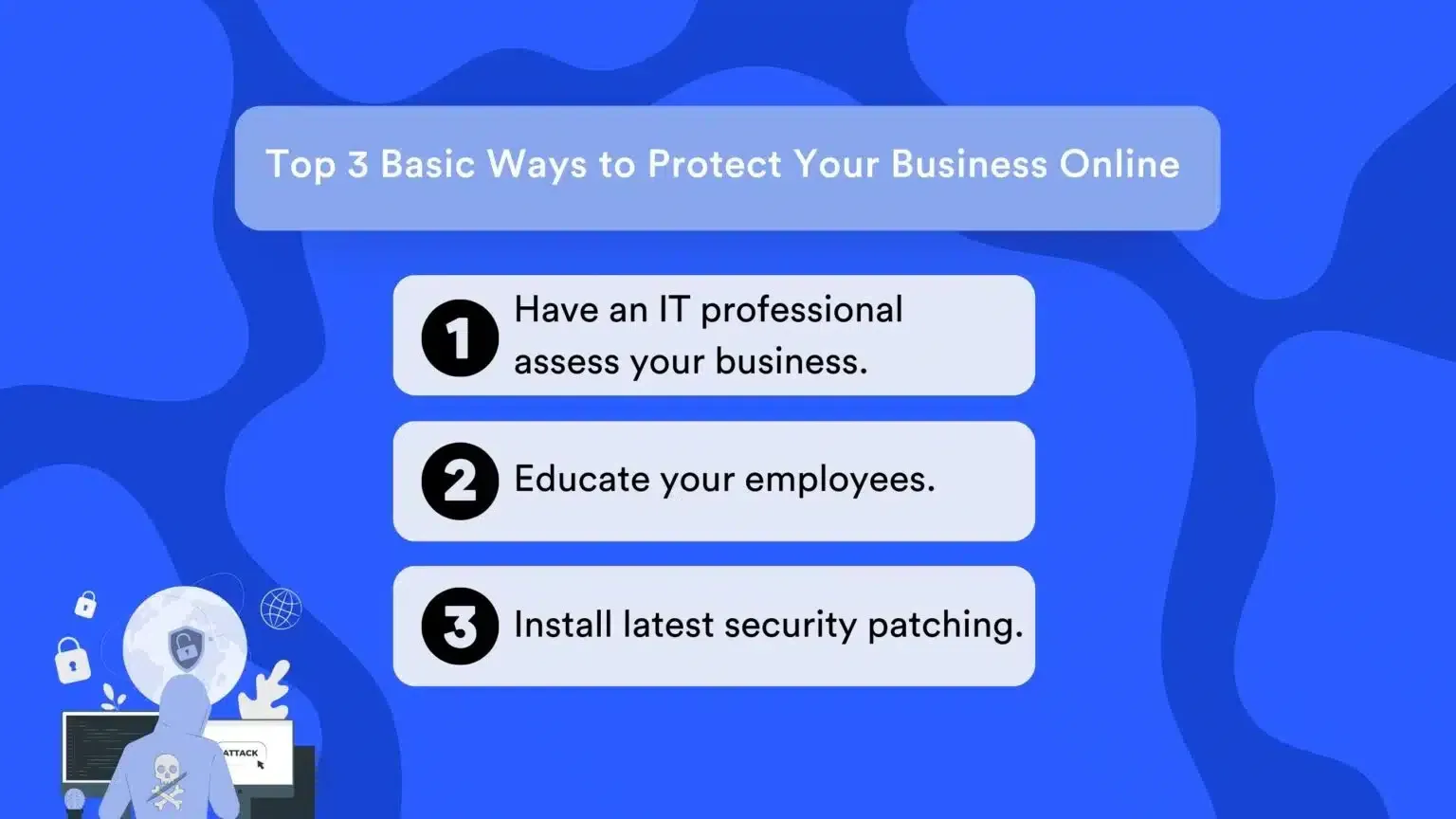
2. Educate your employees.
Your first line of defence against cybercrimes is yourself and your employees.
Take control of your cyber security by learning how to recognise scams, identify common cyber-attacks and protect yourself against them.
“A great place to start is the freely available information on the Australia Government Cyber Security website,” Travis shared.
Here you can find ways to protect yourself online, a cyber safety quiz and other helpful resources.
This information can help educate the people involved in your business on potential threats, like scam emails. After all, the best way to beat cyber threats is to practice good cyber security and know what to look for.
3. Install the latest security patching.
Having the latest security patching installed by an IT professional is crucial for the safety of your business.
It’s very important to make sure your software applications and operating systems are still supported by the vendor.
“A lot of people out there still use Windows 7, which stopped being supported for security patches in 2020. That basically means there will be holes in that software hackers can come in to, so you need to have an automatic backup of your critical business data,” Travis said.
He also confirmed things like OneDrive and Dropbox are not a backup, they are essentially just folders in the cloud and should not be relied upon.
Looking to find an IT professional in your area?
If you are looking for an IT professional in your area, there is a great abundance of IT support personnel available via Localsearch.com.au.
Feel free to contact Localsearch at 1300 015 590 or send us an enquiry if you would like more information, we are happy to help.