1 in 3 Australians use Instagram, which is probably more impressive if we phrase it as 9,000,000 active users a month. Woah, right? Even if .5% of these users followed your account, that’s about 45,000 people. While having 45,000 people following a small business may seem unrealistic right now, knowing the right tricks to use on Instagram can make it a reality.
What tricks you ask? Technically they aren’t tricks as there’s no Tomfoolery involved, but we do have some advice for you. Before you continue, if you haven’t switched your Instagram account to an Instagram business account, go do that now and come back. Done? Let’s see what you need to do next.
Instagram Stories, Live & Highlights
Instagram Stories
250+ million people post and watch Instagram stories every day. Using stories and live video is said to improve post reach and interaction performance, although this is still unconfirmed by Instagram. In the end, it’s a great way to engage with your followers, and hopefully convert some of them into customers, if they’re not already.
It’s even better if you can add a link to your stories, sending people directly to your website. However, you need at least 10,000 followers before you can add a hyperlink for people to access when they ‘swipe up’ on your story. Although if you don’t have 10,000 followers yet, there’s plenty of other things you can do with your stories. You can add music, polls, scales (love to hate, for example), ask questions with an answer box, and use filters and other apps, such as Boomerang, to enhance your stories and engage with people.
Instagram Live
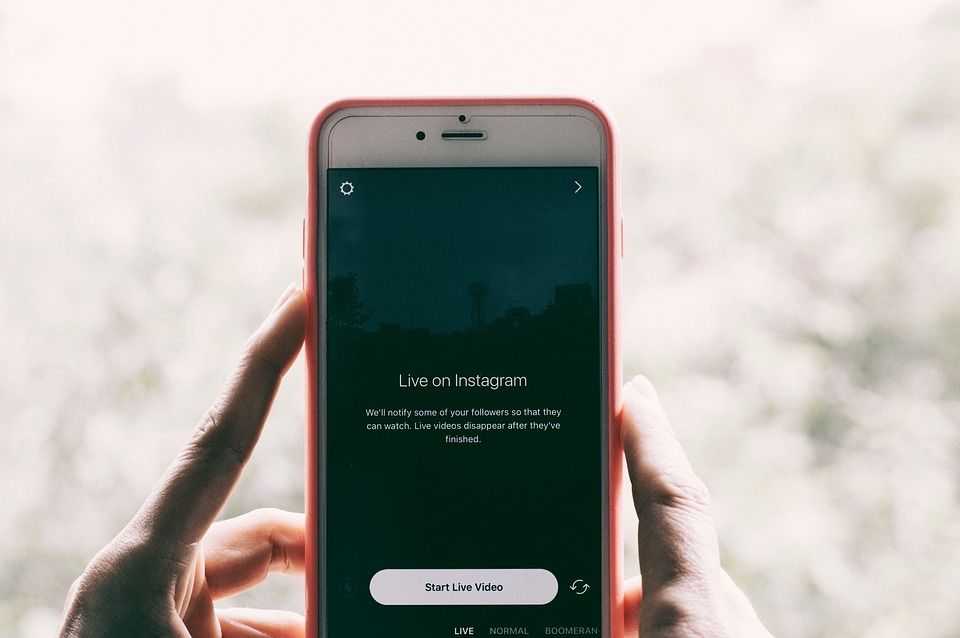
And then there’s live video. Live is great because there’s a chat feature so people can interact with you and you can answer any questions then and there. You can post links in the chat (and pin them to the top) so people can visit your website at any time. Use the Live feature to host Q&As, show product demonstrations and reveal behind-the-scenes at your business.
How often you use Live depends on your brand, account and audience. Your first experience probably won’t attract a massive crowd, but as you grow, you’ll notice better results. Live videos also notify people in the app and puts the recorded story at the front of other stories for 24 hours, or until watched.
Story Highlights
The only downside to stories is that they disappear after 24 hours—unless you save them to your story highlights. Above your feed on your profile page, you will notice Story Highlights, and if you have any, some circles with images. To add a story highlight, tap New and select your favourite story to add. You can also add custom highlight reel images to create a consistent look on your profile page. See below for an example.
To learn more about stories, live video and highlight reels, download our complete Instagram business account best practice guide at the end of this article
Instagram TV (IGTV)
IGTV is Instagram’s own long-form video app. It is integrated into newer versions of the Instagram app, allowing people to watch and post videos up to 10 minutes for standard accounts and 60 minutes for large accounts and verified users.
For a business, it allows you to imitate the success other businesses have found on Youtube and TV, without the expense. Unlike Instagram live, you can edit your videos before adding them to IGTV. This means, you can create your own mini-show, sharing your knowledge or fun industry-related videos with the world. For example, a clothing brand may do a regular makeover segment or a gardening centre may provide some helpful tips to liven up your outdoor area. Whatever you do, add a call to action directly to your website.
Here’s a video for how to post a video to IGTV:
To Engage or Not to Engage
Engage! Always engage. But who do you engage with? Begin by following accounts who have similar content as your brand. If you’re an interior design business, follow suppliers you love. Or, a fashion brand may follow influencers who they may like to work with. Then, each day, like and comment on posts each day, making your comment contains at least 5 words and is positive and adding value.
Not only can this prompt the user to look at your page, their followers may do the same. People love reading the comments on a post, and oftentimes, will click on profiles with interesting names or profile photos to check them out too.
Want the ultimate guide to using your Instagram Business Account…for free?
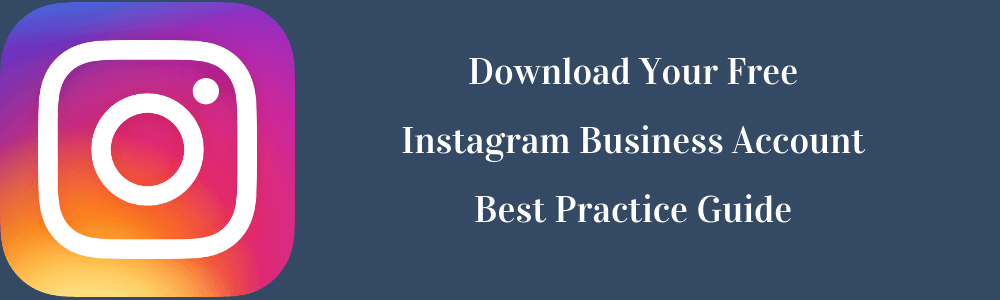
Discover how to make replying to messages faster and easier, unique ways to advertise, ideal image dimensions, about shadowbans, if themes improve your results and more! Simply click on the image above (or here) to receive your free Instagram Business Account Best Practice Guide.