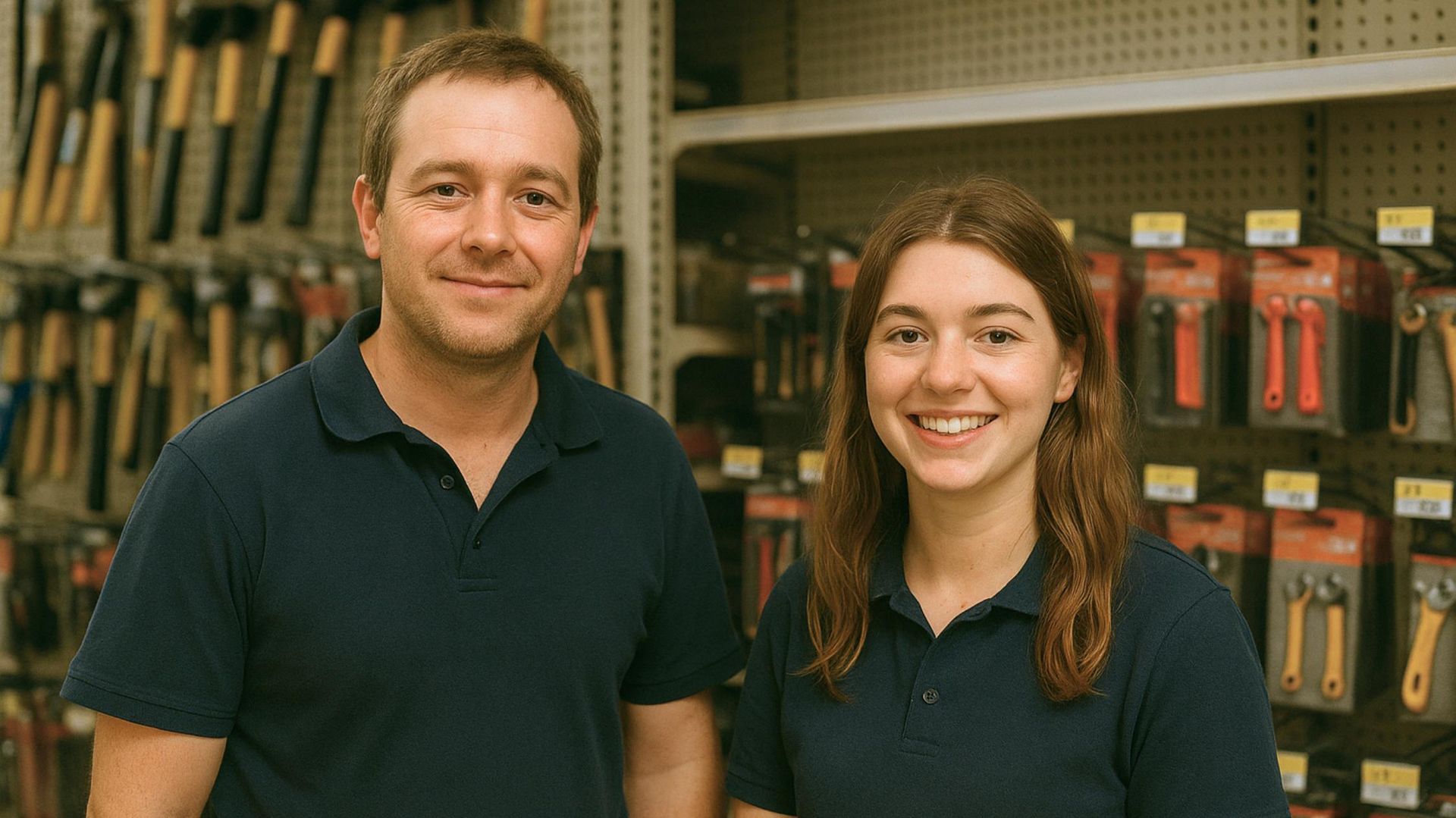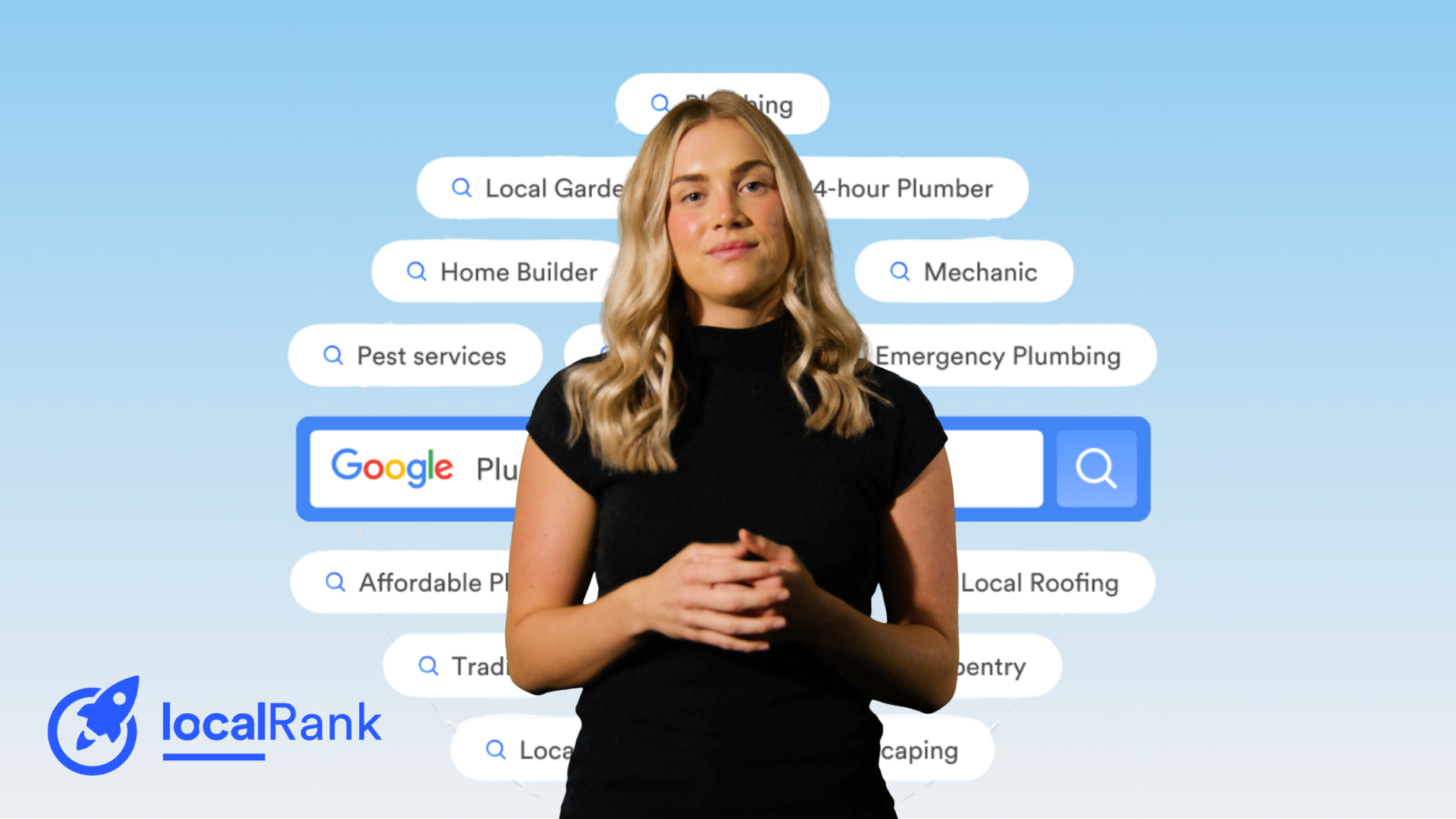How to Update Your Business Hours for Easter Weekend
In this article
Related Articles
Tips to grow your business
from the experts
Easter long weekend is fast approaching!
Now is the perfect time to organise your public trading hours, if you haven’t already done so.
This holiday presents a significant opportunity for tourism operators and retail businesses. Taking the time to update and confirm your business trading hours is vital to ensure a seamless experience for your customers.
How to Update your Business Hours on Google
When your hours of operation change for a brief period, like for a special event, you can set holiday hours on your Google Business Profile , so your regular hours don’t change.
It’s always a good idea to confirm your hours for official holidays, even if they’re the same as your regular hours. This makes it clear to customers that your holiday hours are accurate.
To set your holiday hours on Google, follow these steps :
- Go to your Google Business Profile.
- To edit your special hours:
- Using Google Search, select ‘Edit profile’.
- Using Google Maps, select ‘Edit profile’, then ‘Business information’.
- Near the top, click on the Hours tab.
- Next to ‘Special hours’, click Edit.
- Select the date and update your hours.
- Click Save.
How to Update your Business Hours on Localsearch
Updating your Localsearch Business Profile is another effective way to keep your customers informed of your holiday hours. You can easily achieve this by creating a post on Localsearch For Business, ensuring your customers are aware of when you’ll be open during the holidays.
If you need assistance updating your Business Profiles, please don’t hesitate to reach out.
Additional Places to Update your Business Hours
Social Media
Creating a social media post with your trading hours over Easter is a simple yet effective way to reach your customers. This is also a great opportunity to promote any online sales or discounts you will be having over the long weekend.
Physical Store
If your business has a physical store, you could put up a sign with your Easter trading hours. This will be helpful for your customers who don’t look online regularly.
Email
To avoid any confusion, consider confirming your hours via email to your existing customers. Simply send an email letting your customers know when you will be open over the holiday.
Looking to grow your online presence?
At Localsearch, we have 30+ years of experience helping local businesses be found, trusted and grow.