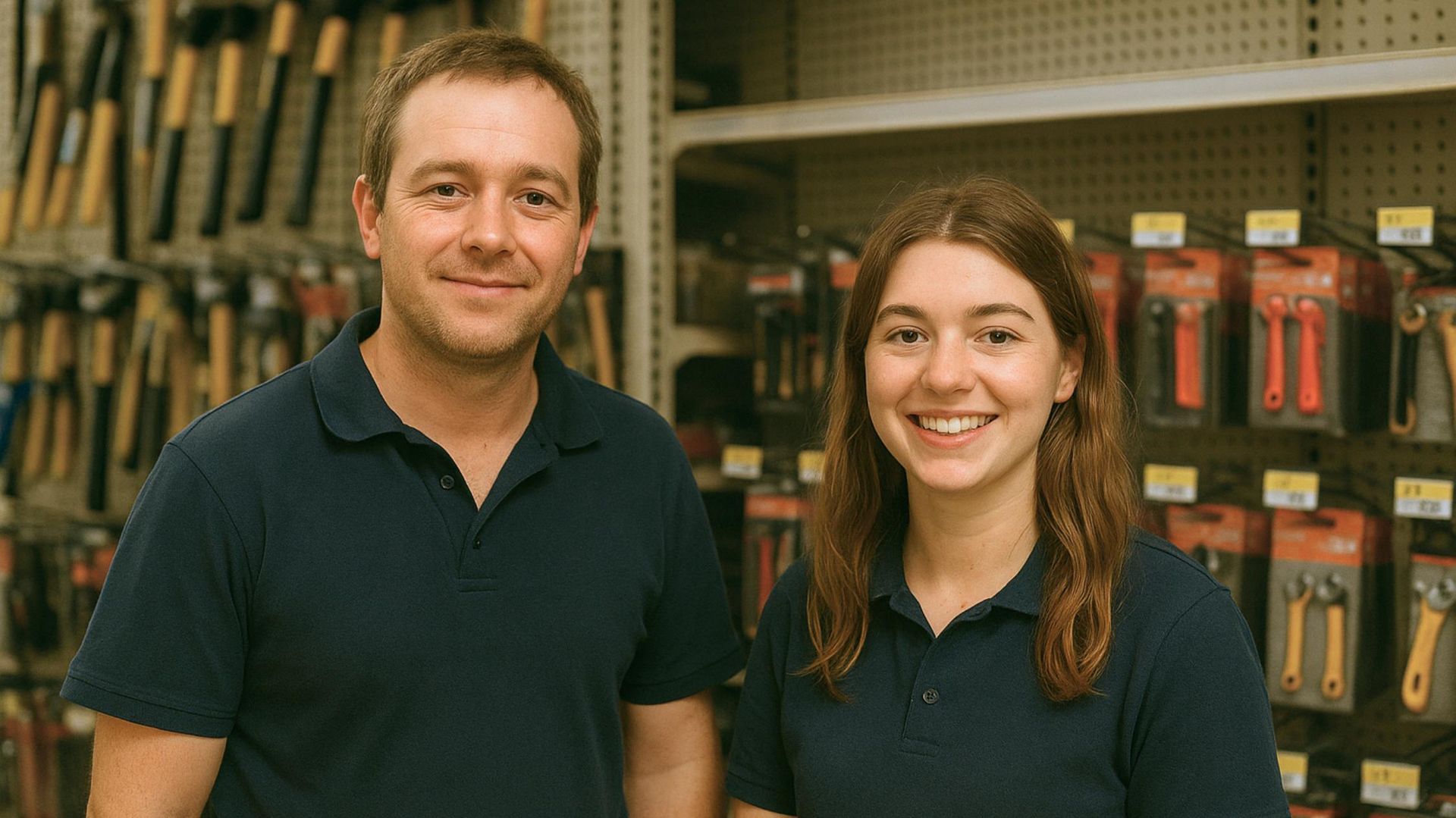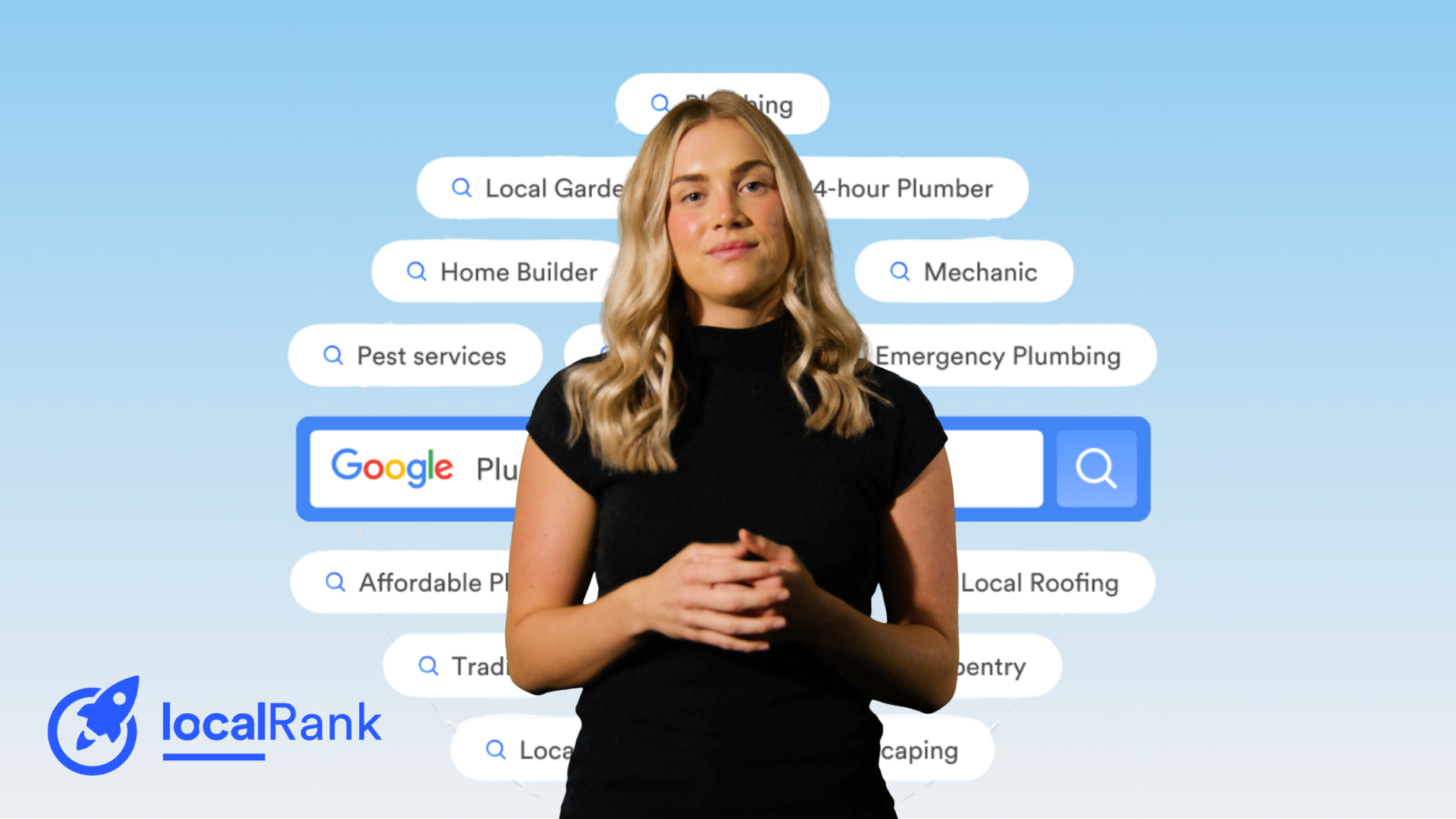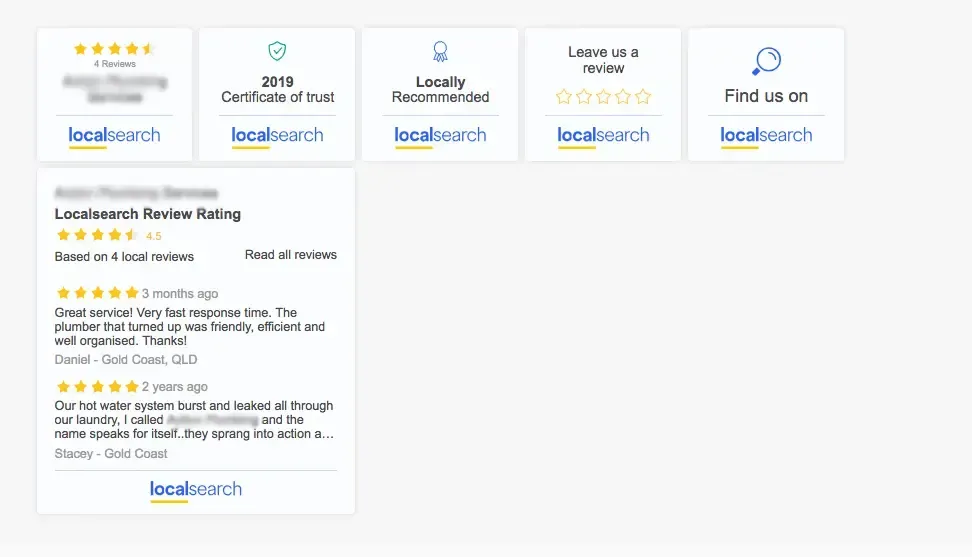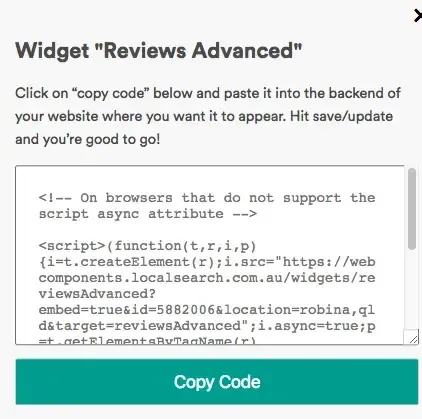How to Add Your Localsearch Widgets to Your Website
In this article
Related Articles
Tips to grow your business
from the experts
Before we get into anything, you’ll want to know what a widget is.
What do Localsearch widgets do?
Studies suggest anywhere between 86 to 90% of consumers read reviews before trying out a new business. So, we thought, with more than 100,000 reviews across localsearch.com.au, it would help businesses if they could display their reviews on their own website. To do this, we developed our own set of widgets to:
- Encourage people to leave new reviews on a business’s profile, which can add new ones to the stream.
- Show browsers reviews from other locals from a legitimate source while they’re doing research on the business on their website.
- Display a Trusted by Locals badge with a link to the business’s Localsearch business profile for evidence.
How do you embed a Localsearch widget into a website?
The first step for using a Localsearch widget is having a Localsearch Business Profile already created. If you don’t, click the button below to get started!
Ready? Great! Now, let’s get you the code for your preferred widget (or widgets).
Please note: For the purpose of this tutorial, we will be blurring out business names.
Step 1:
First things first, visit the Localsearch Widget Centre. The Localsearch Widget Centre has been specifically designed as ‘hub’ for all your personalised Localsearch widgets. Click the button below to open the Localsearch Widget Centre.
Step 2:
Towards the top of the page, you will see ‘What’s your business name?.’ As it says, enter your business name as it appears on your Localsearch Business Profile.
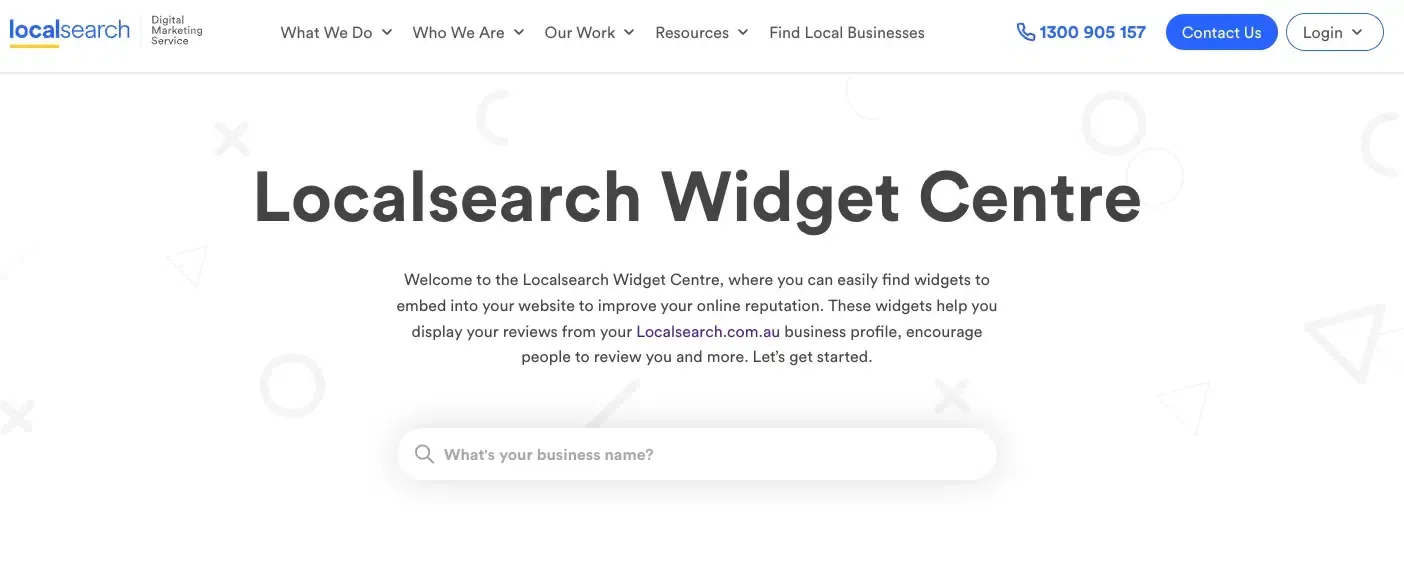
tep 3: Select your business from the drop down that appears and your available widget should appear.
Step 4:
Choose the widget that best suits your needs. The widgets may vary depending if you have reviews on your Localsearch Business Profile and package.
Click here to learn more about upgrading your Localsearch Business Profile.
Step 5: This process is the same for any of the widgets. Once you have selected the widget you want to add first, left click the image. This will open the ‘Get Code’ box.
Step 6: Click ‘Copy Code’.
Step 7:
Paste the HTML where you want it to be displayed on your website in the backend of your website. Where you paste it will vary slightly from platform to platform (WordPress, Wix, etc.) and where you’d like it displayed. For example, WordPress has a Widgets menu where you can add a HTML block or a custom HTML widget. Wix tends to call it a HTML element.
Source: WordPress Support
If you’re not sure how to do it, email your webmaster to add it for you. Have a Localsearch website? Email us your preferred widget and we’ll have it live and enticing your customers in no time.
And there you have it! A brand new widget on your website.
Looking to get more out of your Localsearch Business Profile?
Upgrade your Localsearch Business Profile for less than $2 a day! Easily upgrade via your Localsearch Business Profile now.
Visit My Profile