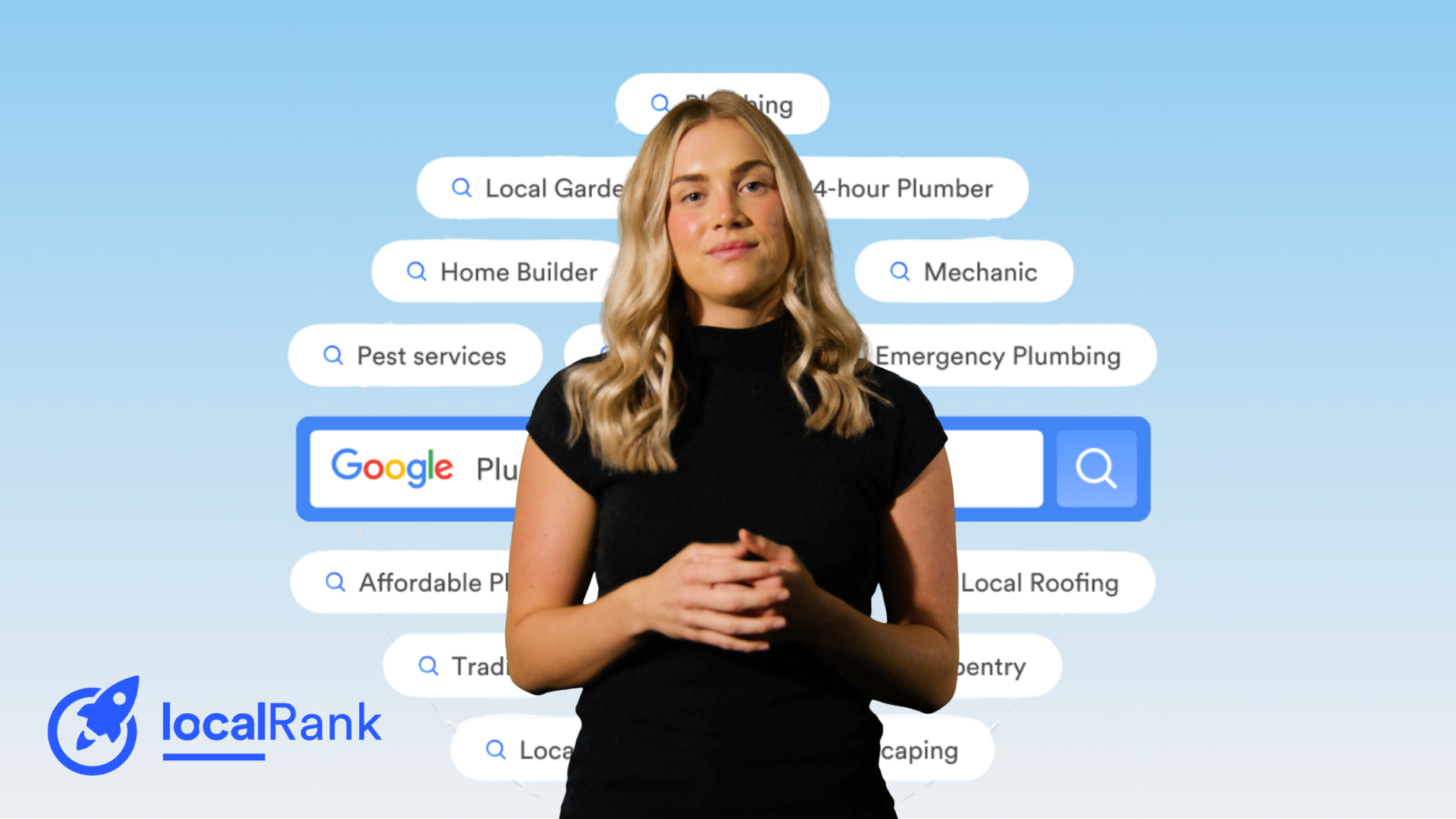What is SEM? A Guide for Small Business Owners
In this article
Related Articles
Tips to grow your business
from the experts
While you might be familiar with the concept of SEO, you may not have heard of SEM.
As a small business owner, it’s important to make sure that your website is visible to potential customers. SEM, or Search Engine Marketing, is a type of digital marketing that focuses on increasing your website’s visibility in search engine results pages (SERPs), like Google, through paid advertising. In this post, we’ll explore what SEM is, how it differs from SEO, and how it can help your small business succeed online.
Top 4 Questions Small Businesses Ask About Search Engine Marketing
What is SEM, and how does it work?
SEM involves using paid search ads to promote your website on search engines like Google or Bing. In fact, you’ve likely seen these ads every time you’ve searched on your preferred search engine. With SEM, you pay for each click on your ad, and the cost per click (CPC) varies depending on competition, relevance, and other factors.
To create these ads, you’ll need to determine the keywords you want to target, write ad copy, and set a daily or monthly budget for your campaign. Then you’ll bid on your chosen keywords, competing with other advertisers for the best ad placement.
When a user inputs a search query, the search engine looks at all the ads competing for that keyword and selects the most relevant and highest-bidding ads to display in the SERP.
How does SEM differ from SEO?
While SEM and SEO both aim to increase website visibility on search engines, they do so in different ways. SEO focuses on optimising your website’s content and structure to rank organically in search results — without paying for ads.
SEM, on the other hand, relies on paid advertising to reach the top of search results quickly. While SEO can take time to see results, SEM can generate traffic and increase conversions much faster.
Next time you’re searching on Google, take note of the search results with ‘Sponsored’ written above the website link. Those results are being placed at the top of your search results through Google Ads, not SEO.
What are the benefits of SEM for small businesses?
One of the biggest benefits of SEM for small businesses is the ability to reach a highly targeted audience. By bidding on specific keywords related to your business, you can ensure that your ad is shown to users who are more likely to be interested in your products or services.
SEM also provides more control over your ad campaigns, allowing you to set specific budgets, target locations, and track performance metrics such as click-through rates (CTR) and conversion rates.
Furthermore, SEM can be a cost-effective advertising strategy for small businesses, as you only pay for clicks on your ads, rather than a flat fee for ad placement.
How can you get started with SEM?
Make sure to create compelling ad copy that highlights your unique value proposition and encourages users to click through to your website. Experiment with different ad formats and bidding strategies to see what works best for your business.
As always, if you’re looking for more advise or assistance search engine marketing for your business reach out to one of our Digital Marketing Specialists.
SEM can be a powerful digital marketing strategy for small businesses looking to increase their website visibility and drive traffic and conversions. By understanding the differences between SEM and SEO, and the benefits and best practices of SEM, you can create effective ad campaigns that reach and engage your target audience.