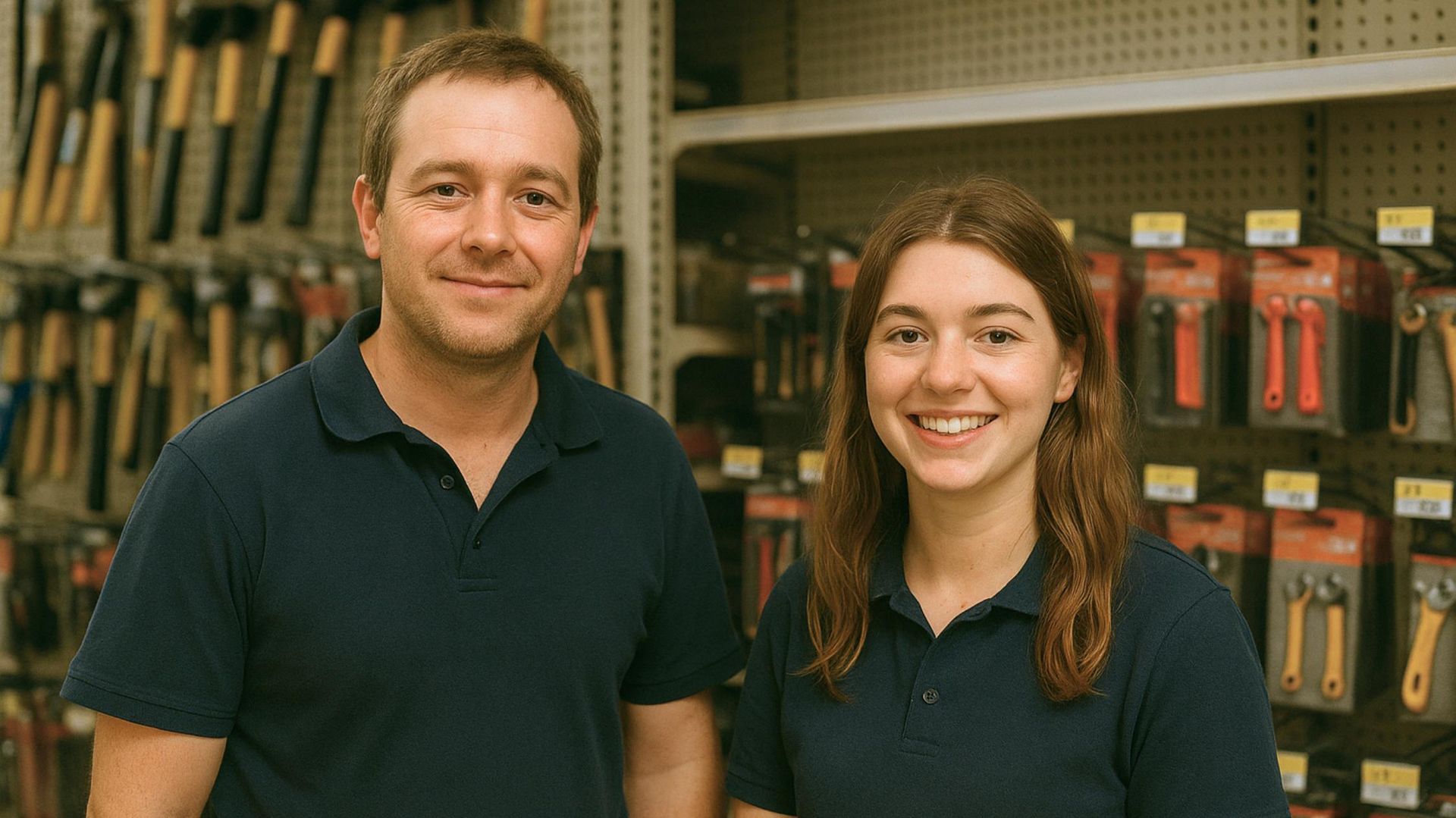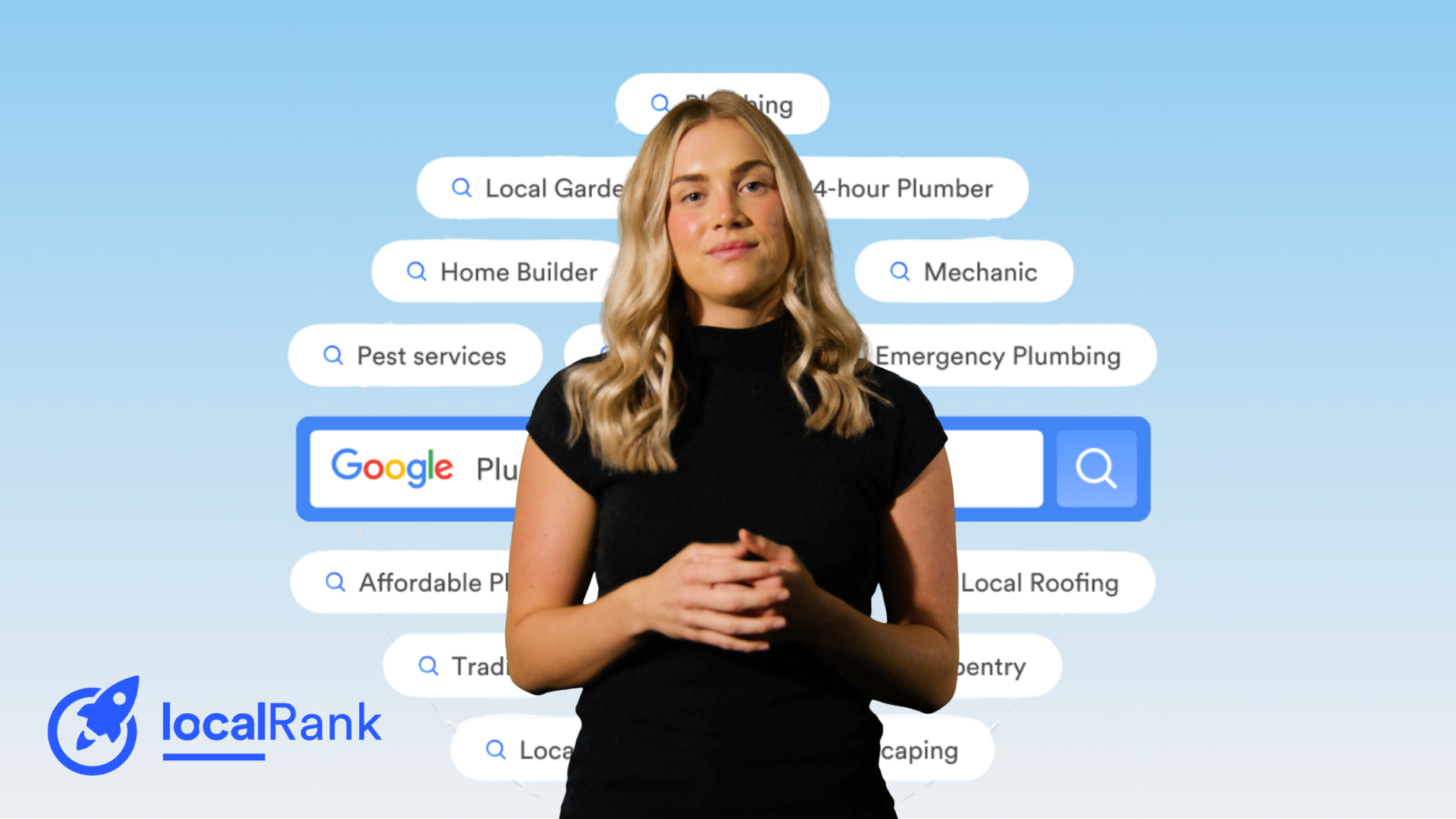Part 2 – Content Management Systems with a SEO Expert
In this article
Related Articles
Tips to grow your business
from the experts
About the Guest Author
Peter Mead shares over 25 years-experience in digital working as Senior SEO Consultant. He continues to bring his extensive knowhow to the table via senior digital marketing positions, including his current position as Head of SEO at Bring Performance. Peter is passionate about contributing to client success and the improvement of the broader SEO community.
This blog is written by Peter based on his hands-on analytical and strategic experience in SEO. In ‘Part 2’, Peter will dispel five myths about Content Management Systems (CMSs) with facts he has uncovered over the years.
To find out more about Peter, you can check out his website, Twitter and LinkedIn.
Part 2 – Content Management Systems with a SEO Expert
Top 5 CMS Myths Addressed with Facts
I’ve heard a lot of myths about CMSs over the years, and it’s easy to understand where people are coming from. They want the best chance of success for their website and want to get started on the right foot. People are worried that making a wrong decision could be costly and limit their success.
Yes, I’ve heard a lot of myths about CMS platforms and the five I’m about to mention are just the start. In an effort to put these myths to bed, I will address them by explaining how some of the features of the good CMSs address some of the issues and concerns. ‘Part 2’ will look at five myths about CMSs I’ve encountered over the years and bring in facts to dispel them.
1. Myth – CMS scalability is not capable of handling large websites.
I hear this myth quite often, and it stems from the idea that because a CMS is a multipurpose-built platform, then it might not be able to handle the needs of a large website.
People are worried with thousands of pages a large volume of traffic may be too much for a CMS. There’s also a concern that as the website grows the CMS may not offer the scalability and features to support a large website. Is there any truth to this myth?
Facts to address Myth #1.
The myth that CMS platforms are not capable of handling large websites can be dispelled by looking at the evidence for each of the good CMS platforms I handpicked in Part 1. I do recommend you consider CMS scalability when thinking about your platform options.
WordPress boasts some of the largest websites using its platform, and the evidence is clear when you look at the list of large brands on WordPress including Sony Music, TechCrunch and Time Magazine.
Wix also comes to the table with Nike, Uber and Airbnb using the CMS to show just how a large website could do well with their platform. Duda is also punching above its weight when it comes to website scalability on the platform, with a range of businesses both small and large making their claim on the web with their powerful features.
Some huge brands are using Joomla such as Holiday Inn and IKEA by way of social proof the platform is scalable. Also boasting about scalability, many high-profile websites are using the Drupal CMS, which certainly indicates how a large website could utilise their CMS.
2. Myth – CMS migration can be difficult.
When I hear the concern that it can be difficult to change from one CMS platform to another, I understand the worry. The troubling thought here is, once you have chosen a CMS platform you are kind of stuck with it.
This concern can be amplified by the perceived lack of content migration tools available for various CMS platforms. Should we give any credence to this myth?
Facts to address Myth #2.
I think the myth about how difficult it can be to change to a different CMS came from the early days where it was a bit harder.
Of course, there’s a lot of work to undertake when migrating from one CMS platform to another. However, in my experience the handpicked platforms I’ve mentioned in Part 1, do have good CMS migration tools available.
Many people are moving to and from WordPress using the available migration tools and there really are a lot of migration tools available. Joomla migration, both to and from the platform, has also come a long way and has become much easier by the myriad of tools developers have made for this purpose.
Wix provides migration tools and instructions, making the transition easier and faster when bringing over your ecommerce, for example. A range migration options are available for Duda, and they provide guides about moving to the platform. Duda has a site export option available where you can download your entire website as a zip file.
Drupal also has tools available, like the Migrate Tools module which is at the forefront of moving to and from the CMS platform. These tools help manage the process, speeding up the time and effort required for a migration.
3. Myth – CMS security can be easily hacked.
I’ve had clients say to me they believe CMS platforms don’t take security as seriously as they should. The concern is that they don’t regularly release updates or fix vulnerabilities. People may worry that the platform’s core code and any plugins or extensions are not kept up to date.
We know it’s important to ensure the best possible security for your website, so is this a valid myth?
Facts to address Myth #3.
CMS security is a massive concern, so it’s no wonder I have encountered myths about this. You will want a CMS that takes security seriously when considering your options. You will want to know what some of the features are by the best CMS platforms.
WordPress has taken security very seriously with a concerted effort toward hardening WordPress with a range of measures. There are also many WordPress plugins that boost the security of your website.
Likewise, Joomla has worked toward a more secure CMS platform and the Joomla team has given a great guide to help you with security and performance. Understanding their security features can help you be better informed when looking at Joomla.
Drupal also takes a serious approach to the security of the platform and provides some great documentation about various Drupal security features and settings with Guardr modules for example. There are numerous methods to further secure your Drupal setup so getting familiar with the options is important as a user.
With a well-deserved recent surge in the marketplace, the Duda security measures are very impressive indeed. Boasting antivirus and malware protection, monitoring and alerts, and a strong physical security policy to ease your mind.
Being a foremost provider in the space, Wix built-in protection boasts a range of CMS security features. Seeing as Wix is a hosted platform, they can provide a lot of the security for you. If you are not comfortable with security jargon, you might benefit from such a setup.

4. Myth – CMS design options may be limited.
Another concern I’ve come across is that using a CMS platform may limit the design options available. The concern here is you won’t be able to achieve the best possible design for your website.
People may think there are not enough customisation options, and the use of themes and templates may be limiting. Further concerns may be around the ability to use CSS or HTML to be able to customise the look and feel of the website. How true is this myth?
Facts to address Myth #4.
Although I do want to dispel this myth, I do however want to highlight the importance of considering the CMS design options available for the platforms. The fact is that modern CMSs have a huge range of design options.
WordPress design options via Themes are like design templates for your website. The developer community has made a vast range of templates available for free. But you may consider a premium theme or paying a developer to create your theme if you have a specific professional design in mind.
You can customise your design with Joomla Templates via the large selection of templates available with this platform. There’s a large range of both free and premium templates and you can also take the option of a developer working with your design requirements.
Also, Drupal Themes give great flexibility in CMS design options for users. I’ve worked with several free and premium themes. I’ve found that developers can produce some great professional designs for Drupal.
With some of the most impressive design options, Duda templates have made it incredibly simple and flexible to get a professional website over the line. I’ve tried their wide range of responsive design templates and I have to say I am impressed by what they have available.
For a simple platform, Wix templates deliver simplicity for the user implementing their own website. With a large variety to select from, you can begin to build your site with drag-and-drop customisation.
5. Myth – CMS SEO will not be possible.
I am glad this myth is as common as it is, people should be concerned about SEO. But how much do you worry your CMS platform is not capable of SEO features and is not search engine friendly? You should want to optimise your website for better search engine results, and you may think a common CMS platform won’t have the functionality to do this.
Thinking they won’t have the built-in SEO features and tools which will be needed to improve your websites organic results is common. You may worry that you won’t have the capability to be able to manage metatags, page titles, URL structure and other important SEO elements. Is this a CMS SEO myth?
Facts to address myth #5.
As an SEO consultant, I believe Search Engine Optimisation is incredibly important if you want organic traffic to your site. I’ve consulted with a large variety of clients and worked with CMS SEO features to increase their presence in search results.
I have a good understanding of what kinds of SEO features are important for a CMS to be search friendly. The top five handpicked platforms I am focusing on here all have great SEO options.
With features such as customisable permalinks and built in lazy loading, WordPress SEO functionality is at the forefront with a mature approach. I’ve also used a range of WordPress plugins for SEO which can greatly enhance the efficiency of SEO tasks.
Some of the key features for search friendliness you will find with Joomla are delivered via their range of SEO extensions. The use of these extensions will help you take control of important SEO elements such as meta tags, structured data, canonical links etc.
As a CMS with options to help you gain more search visibility, Drupal SEO tools module is a renowned option within the community. Integrating a range of functions for keyword research, content optimisation, redirects and XML sitemaps to name a few.
Punching above its weight with a very impressive range, Duda SEO features are some of the best I have seen available. For good search results it’s extremely important to have great performance features like PageSpeed optimisation and Global CDN.
Indexing is enhanced with IndexNow, and a free SSL certificate. I’m particularly impressed with Duda’s Local business schema options.
Although often criticised for not having optimisation options, Wix SEO features have come a long way in recent times. Wix has made a concerted effort to offer better SEO settings such as Google search console integration, robots.txt editor and Server-side rendering for example.
How to Choose the Right CMS for your Business Needs
I’ve covered the myths about some of my top CMS platforms. I’ve dispelled these myths, and explained how these CMSs boast some terrific features which are hard to beat in the marketplace. But now you may be wondering how this information helps you select the right CMS to fit your needs.
Of course, no matter how many articles you read, none of them will decide for you. You need to weigh up the pros and cons and see how they fit your specific situation. I’ve walked you through the myths and facts to help you get a better background understanding to inform your decision-making process.
Considering the information I’ve presented here, take it onboard, and put it into perspective with your business needs. Consider what you want to achieve, the kinds of resources you have available, and your level of expertise at hand. You will want to spend some time on planning your approach to decide which platform fits your needs.
In my experience, the open-source platforms are great for those who want to dive deeper into the hands-on approach of getting under the hood. Digging into the underlying PHP code of WordPress Themes, coding specific functions for Joomla extensions and Drupal modules can be empowering for the enthusiast.
However, if you want all the technical elements to be taken care of and want to focus on launching pages and content super-fast, then Wix or Duda could be more up your alley. I like Wix for rapidly building a site and launching a good-looking website. Duda may be your choice if you are very marketing focused and want fast and professional results from a CMS.
Whatever you choose, these myths and facts I’ve encountered are well worth considering and putting into perspective. By laying them out for you, I hope your CMS journey is enhanced by the information I’ve been fortunate enough to experience and share with you for your CMS success!
Looking to grow your digital presence?
Here at Localsearch, we believe in using industry-leading technology to support our clients in any way possible. We have found WordPress and Duda to be the best all-round CMS platforms for the small businesses we represent.
If you are looking to upgrade your website or need a new website all together, Localsearch provides award-winning, industry-leading and affordable websites tailored to your needs. We’ve helped thousands of Australian businesses with our digital marketing services and would love to help you too.
Contact Localsearch on 1300 360 867 or visit our Contact Page to request your free, no-obligation quote.