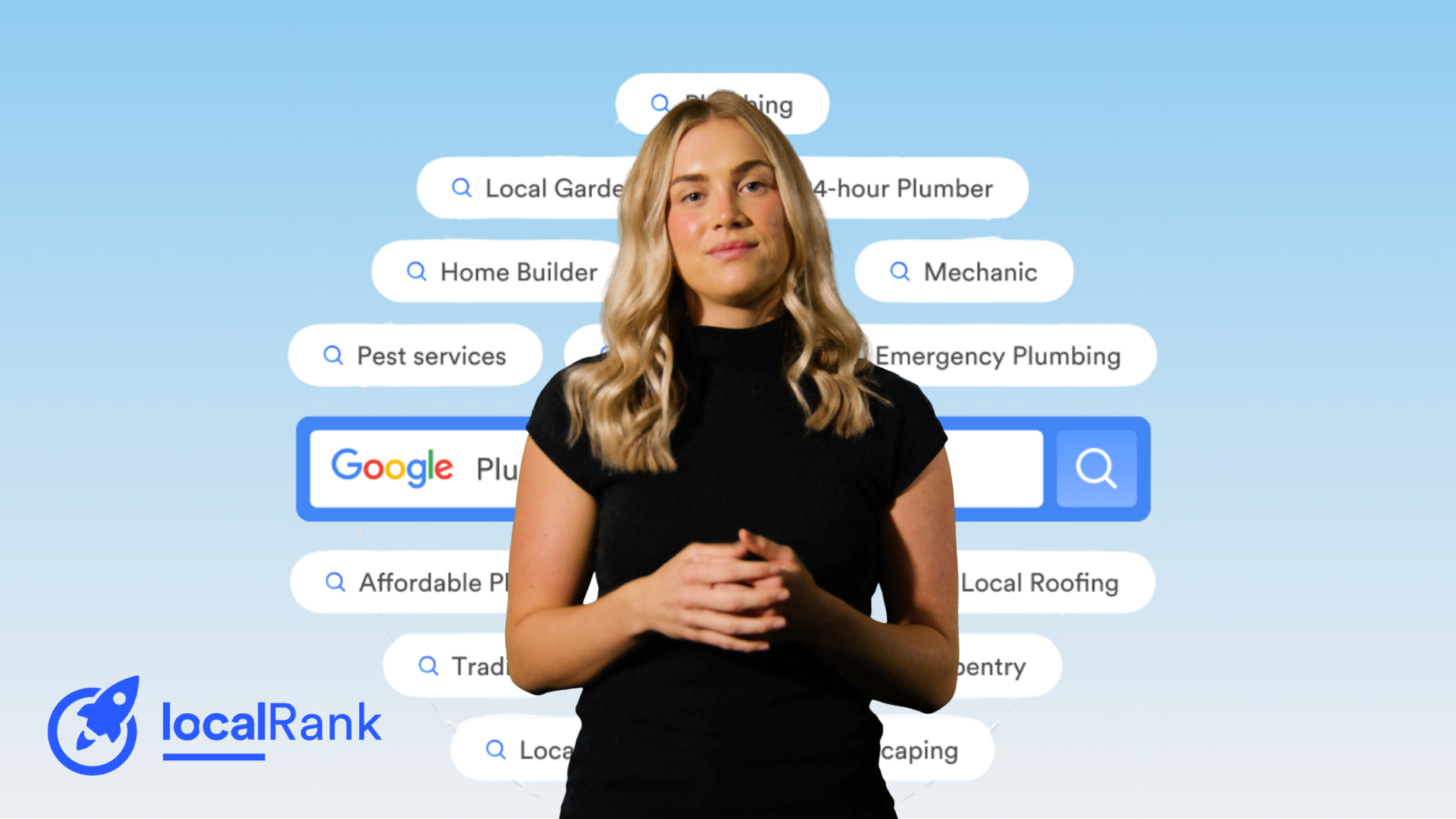How to Add Images to Your Localsearch Business Profile
In this article
Related Articles
Tips to grow your business
from the experts
Your Localsearch Business Profile places your business in front of thousands of local customers searching online for what you do. It’s important to personalise your profile with authentic images that represent your business to receive the most benefits from this platform.
In this guide, we will share what type of images are best to use and how you can add them to your profile.
Why should you add images to your profile?
Images can be a powerful tool in communicating your brand message and showcasing your products or services.
People are 80% more likely to engage with content if it’s paired with an image and 64% more likely to remember what they read or heard.
Therefore, having images on your profile helps potential customers get a feel for your products or services without relying solely on written messages. By building credibility and trust in your brand, customers are more likely to follow through with purchases.
What types of images should you add to your profile?
The saying, “a picture is worth a thousand words” is relevant when choosing images for your profile.
Try your best not to use stock images, original photography is much more authentic and successful for small businesses.
In saying this, you don’t need to spend lots of money on professional photographers. Taking quality images on your iPhone will get the job done!
Different types of images to add to your profile:
Your products/services.
If potential customers can clearly see the features of a product or service you’re selling, they will feel more confident that you’re selling what you promise. For example, if you are a hairdresser, add some before and after photos of your client’s hair (with their permission).
Your team.
People connect with people, so adding images of your actual team gives customers a chance to form a connection with you, before you’ve even met. For example, if you are operating in the plumbing industry, add some photos of your team on the job.
Your physical store – if you have one.
A great way for potential customers to get to know your business is by showing them actual images of your store. This also comes in handy if a customer plans on visiting your store and wants to know what to look for.
How to Add Images to Your Profile
Step one: Log into Business Profile Manager (BPM).
When signing up for your Localsearch Business Profile you would have received log in details to BPM. If you use these details to sign into BPM, you’ll be taken to your profile homepage.
Step two: Upload image file.
Go to the menu on the left-hand side and click ‘Media’ then ‘Images’. From here, click ‘Upload File’ and select the image you would like to upload from your files.
Step three: Add image description.
Once uploaded, you can edit the image by cropping it to fit the horizontal space. Don’t forget to add a simple image description, 1-5 words is enough. For example, ‘Localsearch Marketing Team’.
Step four: Select feature images.
Select the star icon on four images to feature them at the top of your profile. This is a great way to ensure potential customers are seeing your most meaningful images first.
You have now successfully added images to your profile! If you require further assistance or have any questions, feel free to call us at 1300 015 590 or
send us an enquiry
.
Bring Your Profile to Life: Showcase Your Business with Photos.
Log in to your Localsearch Business Profile below to start adding photos to your profile now.