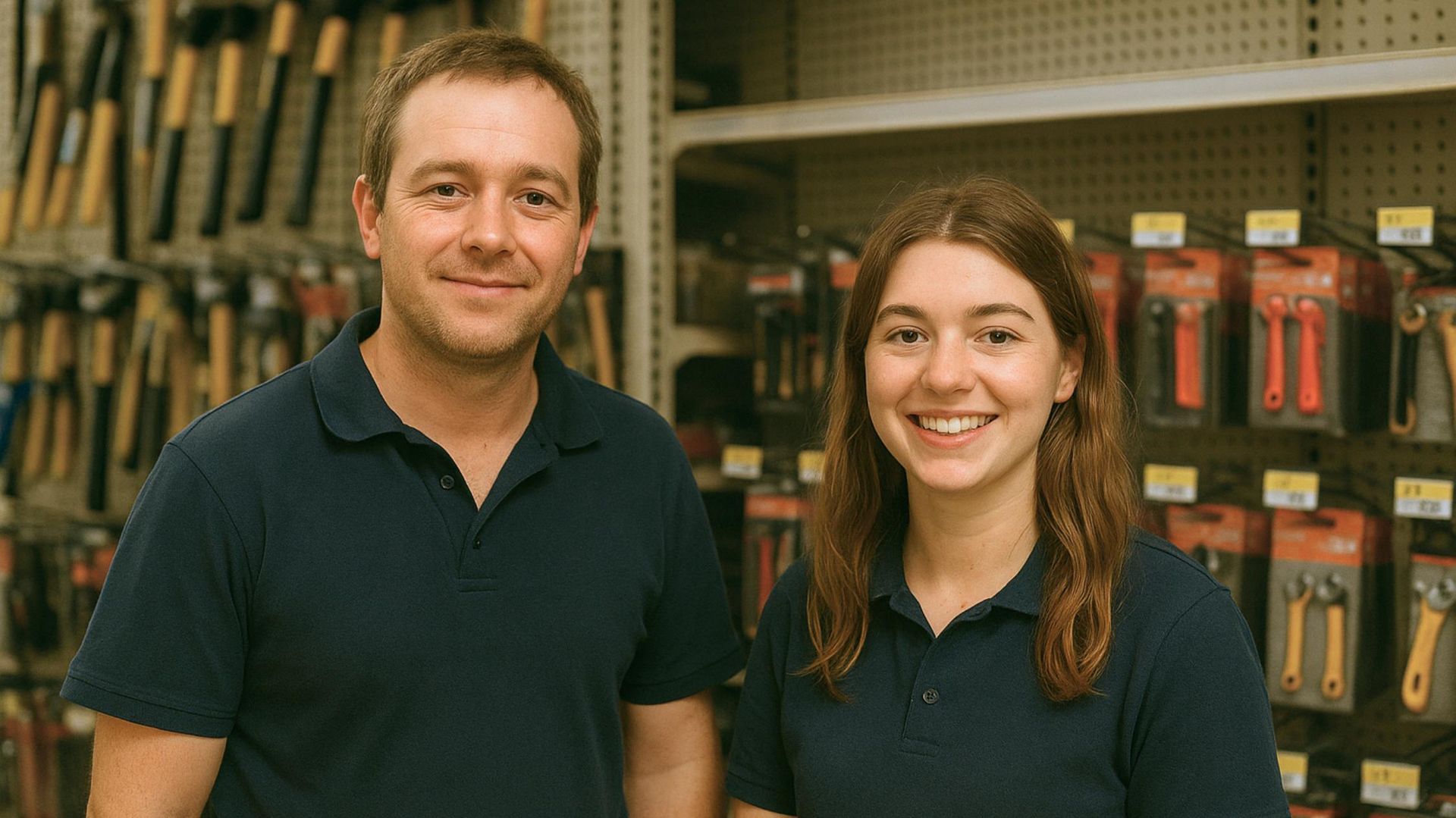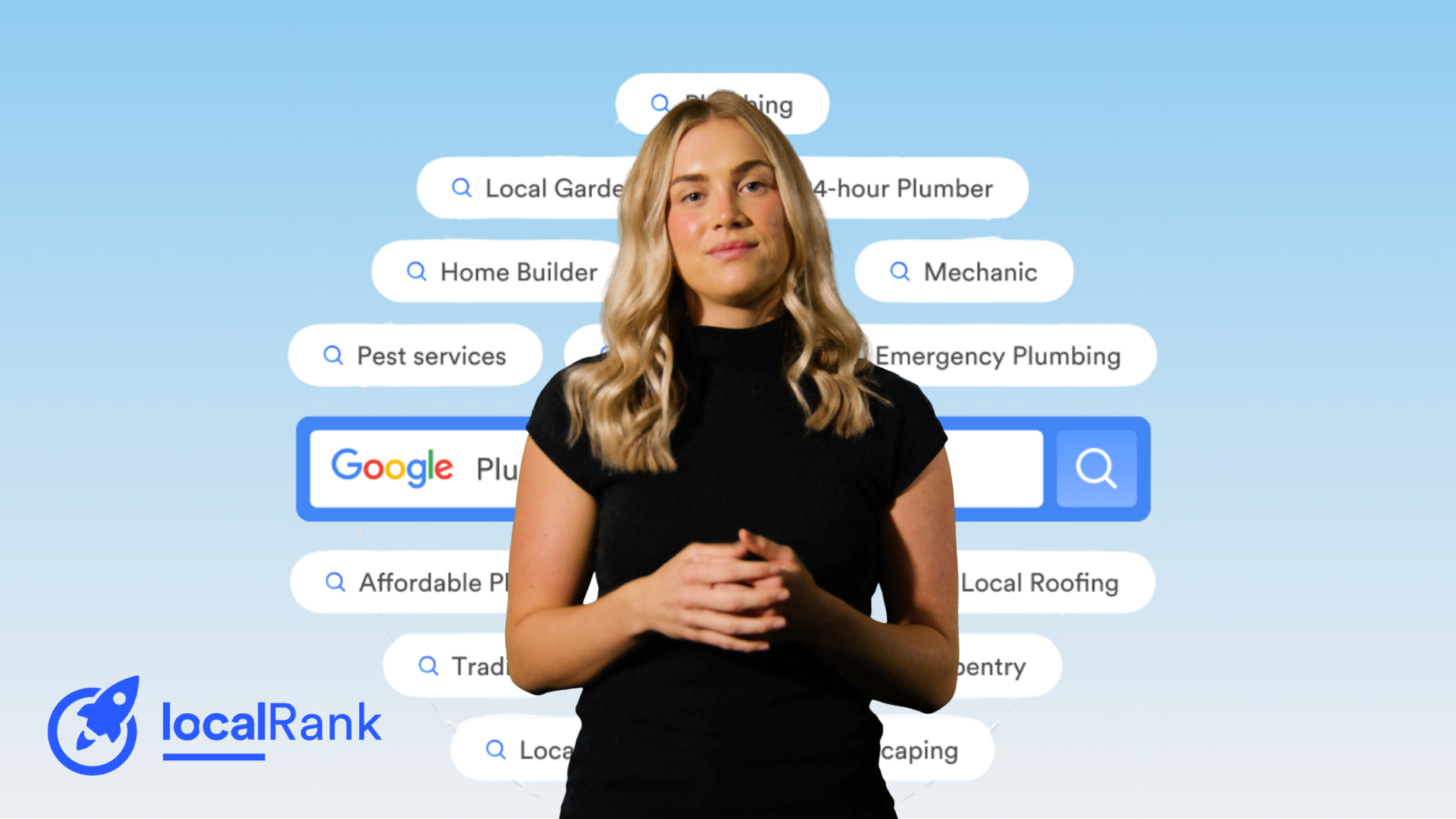5 Ways to Improve your Website Security
In this article
Related Articles
Tips to grow your business
from the experts
Having your website secure has never been more important. Increasingly, Aussie businesses are becoming victims of cyber-attacks, and it’s not just the big guys they’re targeting.
Just because you’re running a small home-based business doesn’t mean you’re not going to be on the hit list of cybercriminals. At the end of the day, if you have a website, you’re a target.
New data released by the Australian Government on cybercrime reports the average loss from a cyber-attack is $64,000, a big blow for any business. This data comes from the 76,000 cybercrimes reported in the 2021–2022 financial year — a 13% increase year-on-year.
But it doesn’t have to be all doom and gloom. There are ways to protect your website and your customers. The best part? It may not be as hard (or expensive) as you think!
5 Things You Need to Do to Improve Your Website Security
1. Ensure your website is hosted on a secure platform.
Choosing a safe and secure hosting platform is key to ensuring your website is as secure as possible. The best way to ensure your selecting a reputable hosting platform is by doing your own research.
Be sure to read reviews and don’t be afraid to ask the platform questions. You want to be sure your host is aware of potential threats and has measures in place to secure your data.
At a bare minimum, your website hosting platform should run regular back-ups and offer ongoing technical support. You also want to be wary of extremely cheap hosting (we’re looking at you $1 a week/year platforms) as this will indicate you’re on an overcrowded, shared server, which puts you at risk.
At Localsearch, we offer secure website hosting with regular back-ups, technical support, auto plug updates and so much more.
2. Keep your plug-ins and software up to date.
You know those annoying updates we all just keep putting off? Well, they could end up costing your business thousands.
Outdated plug-ins and software are one of the biggest security risks to website owners. It’s like having a front door with a broken lock — anyone can just walk right in and take what isn’t theirs. Hackers work just like this, looking for security holes (aka open doors) in your software and plug-ins.
A good hosting platform with auto plug-in updates is the best way to avoid ending up in a sticky situation. They can also advise of any unsecure or unsupported plug-ins potentially putting your website at risk.
3. Use strong passwords.
We all know the general rule of passwords; take a few random words, add a number and bang, you have a super secure password. But how many of us are guilty of using out pet’s names, address or car model as passwords… a lot more than are willing to admit.
The reality is a strong password is the best way to keep cyber criminals at bay.
4. Test your security.
Testing your website security is a great way to gauge how ‘at risk’ your website is to cybercrime.
At Localsearch, as part of our website audit, we test for overall website security. So, if you’re not sure if your website it up to date and protected, contact our team to help you out.
5. Ensure your website has an SSL certificate.
When an SSL certificate is installed on a website, every piece of information which is exchanged between the sever and browser is encrypted, meaning your data is protected. Not sure if your website has a valid SSL certificate? Look at your website URL, if you are using Google Chrome, and if you have a current SSL Certificate, there will be a locked padlock beside your URL.
If you’re looking for a safe and secure website for your business, contact one of our digital marketing specialists today. We can work with you to tailor a package to suit your goals and budget while keeping you and your customers safe.