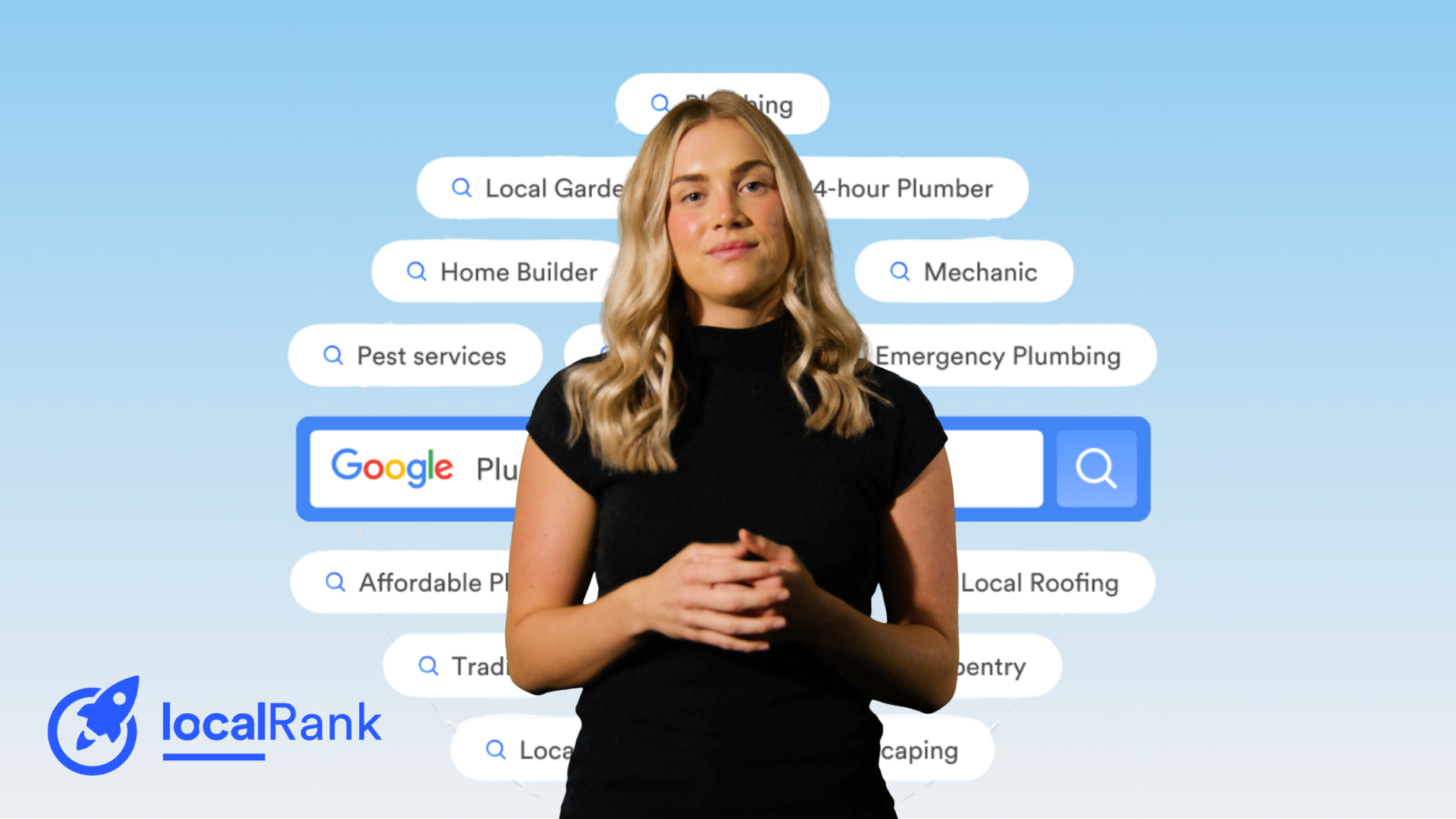When was the last time you checked your NAP?
In this article
Related Articles
Tips to grow your business
from the experts
Everyone wants to rank higher on Google search result pages, Google maps and other Google products. What most businesses don’t know, is something as simple as their business details could be skewing their results. We’re talking about NAP; more specifically, NAP consistency.
And no, we’re not talking about your sleeping habits—although a good night’s sleep promotes better work performance. Sleeping habits aside, this article will take you through what NAP is, why you need to be on top of it and how to manage it with minimal effort.
What is NAP?
- Name
- Address
- Phone number
This neat little acronym stands for name, address, phone number. Anywhere your NAP is displayed, such as on business directories like www.localsearch.com.au, is known as a “citation”. Now we have the lingo down pat, let’s get down to the nitty gritty.
Why is NAP consistency important?
Google, Bing and other search engines use your NAP to verify your business to provide the most accurate and relevant information to their users. So you can be identified, you need to make sure every single citation you have online is the exact same, down to the apostrophe in your business name. Sounds simple enough? Not quite.
Say a customer noticed you weren’t on their favourite online business directory, so they added your business for you. The problem is, they entered the information from a flyer you letterbox-dropped last year…with your old landline number. You don’t even know about this listing but it’s out there with your (incorrect) information.
Other examples of NAP inconsistency can include:
- Using an acronym at the top of your business website instead of your full business name.
- Having an ampersand where an ‘and’ usually is.
- Displaying a different address on different platforms, such as your mailing address versus your physical location.
- Having variations of your address, such as ‘123 Fake Street’ in some places and ‘Corner of Fake Street and Real Court’.
- Typos in your name, address or phone number.
- Having a mobile in some places and a landline in others.
How do you find NAP inconsistencies?
We’ve tested out a few business finders but nothing beats performing a manual search on Google. However, don’t just search for your business name or skim through listings on the first page of results. Be sure to open up the websites on at least the first three to five result pages for each of the below searches:
- Business name (including nicknames or acronyms).
- Phone number (including any variations, such as a mobile or 24/7 hotline).
- Address (including PO Boxes or any alternatives possibly linked to your business).
- Industry and suburb (such as plumbers Gold Coast or hairdressers Townsville).
- Any old business names, phone numbers or addresses.
TOP TIP! Don’t forget to check your social media platforms. Consistency is important there too.
Once you find the inconsistencies, make sure you update them. It may also be worthwhile keeping track of where you found your business name for future changes to your NAP.
Is there an easy way to update your business listings (and NAP)?
We’re glad you asked, because yes, there is. Listing management software is an absolute miracle when it comes to updating your business information. “How does listing management software work,” you ask?
As with any software, it varies from company to company, however the general gist is the same; the software syncs specific listings to the platform. Depending on the software, you may be able to access this on your smartphone, tablet, desktop or all devices. Whenever you have anything you want to change, you make the change in the software, which rolls it out across the board. That’s right—one change for ALL your listings.