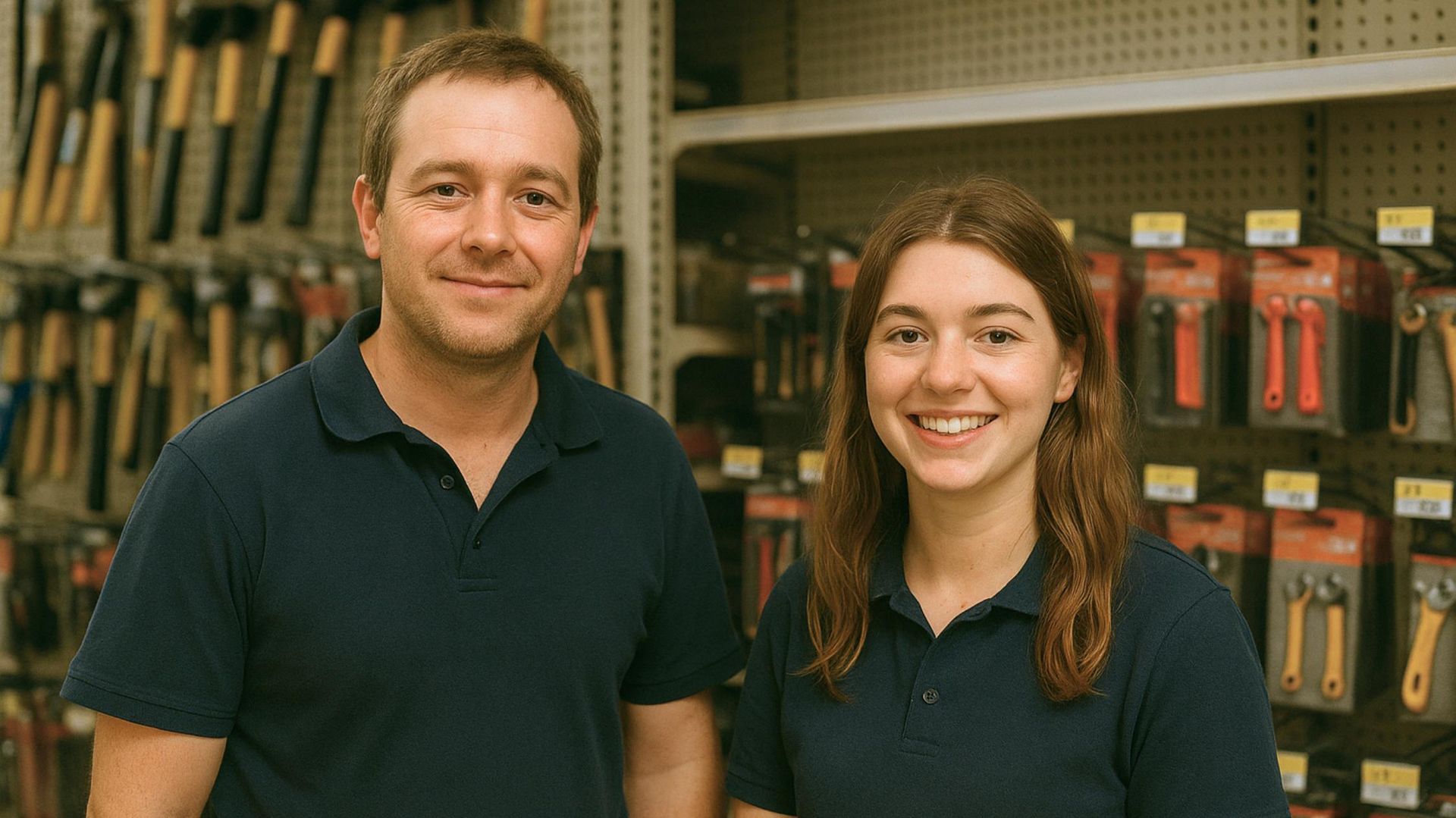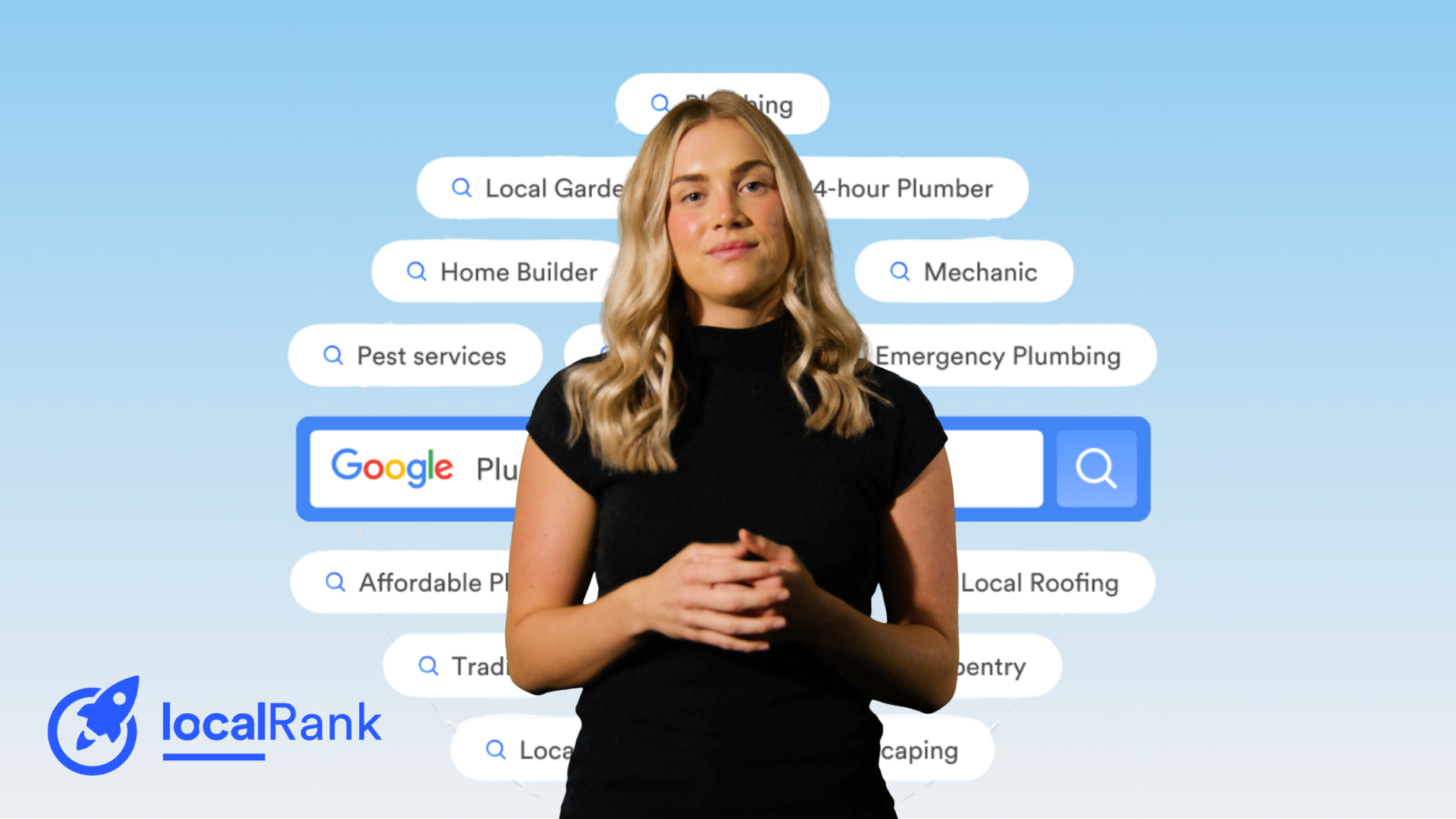The Importance of Owning Your Facebook Business Page
In this article
Related Articles
Tips to grow your business
from the experts
Facebook is the most popular social media network worldwide, with over 2.9 billion monthly active users.
So, for Australian small businesses, having a Facebook Business Page is crucial for making connections with customers online.
However, if the owner (most likely the creator) or admin of your page no longer has ties to your business, then you will experience various problems trying to gain back and share access. You may even be restricted from posting, updating information, accessing messages, responding to reviews and much more.
We now know why it’s crucial to have access to your own Facebook Business Page, but how do you get it back if you can’t currently get in? To save you the hassle of working it out, we’ve put together easy steps you can follow to ensure you always have access to your Facebook Business Page.
The Difference Between a Facebook Profile & Facebook Business Page
You may be unsure what the difference is between a personal profile on Facebook and a Page and whether having a Business Page is necessary for your business.
To clarify, Facebook profiles are for personal use to share experiences and content between friends and family.
Since you wouldn’t want to share personal information with your customers, making a separate Facebook Page for your business is essential.
According to Facebook, Pages are where artists, public figures, businesses, brands, organisations and non-profits can connect with their fans or customers. When someone likes or follows a Page on Facebook, they can start seeing updates from that Page in their Feed.
As an Australian small business, having a Facebook Business Page is a great way for you to connect with your customers on a professional level.
How to Ensure You Always Have Access to Your Facebook Business Page
1. Decide on the owner of your page.
Before you go and check who owns your Facebook Page or regain access, you need to work out who will be main admin of your page to stop you from losing access again.
It’s crucial the owner of your Facebook Business Page is a permanent member of your business. Some businesses even create a ‘fake’ personal profile to be the owner of a Page, including the details in their password documentation. This is not recommended as it is goes against Facebook guidelines, but it doesn’t mean it doesn’t happen.
Whoever you choose to have main admin access to your profile will be able to add and remove other admins, as well as ensure you always have access to your Facebook Business Page. Once other admins are added to the page, their personal login information or profile will not be shared publicly or linked otherwise.
Without ownership of the page, partnership requests from marketing services may be prohibited from being accepted, often through no fault of your own. So, if you need Facebook Ads to help your business in a pinch, you may run into some problems.
2. Check who owns your page.
You may be unsure of who actually has existing ownership over your page. The good news is, if you’re an admin of your page, but not the owner, you can easily find out who has owner access of your Facebook Business Page.
To check who owns your Facebook Business Page, follow these steps:
Step 1: Open your Facebook Business Page and click “Settings” in the bottom left corner.
Step 2: Click “Page Roles” on the left-hand side to see the Business Manager or individual person who owns your Page.
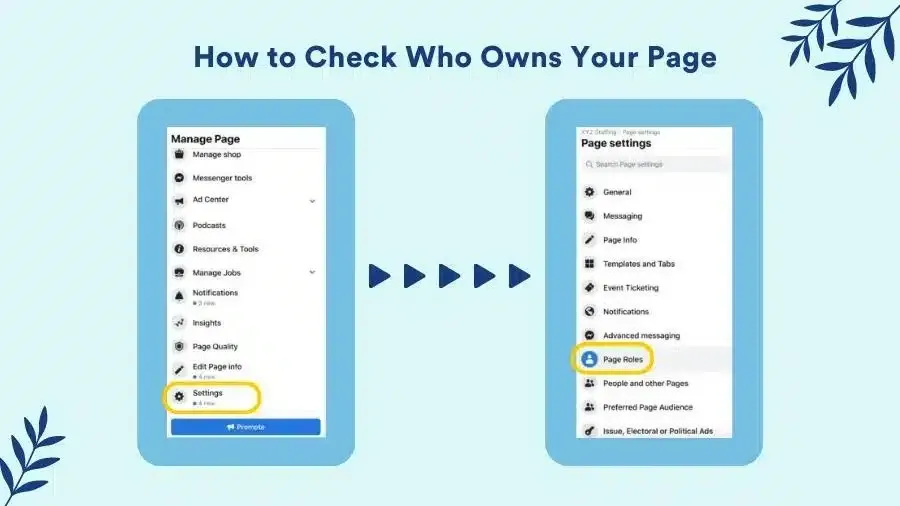
3. Regain ownership of your page.
If you find the owner of your Facebook Business Page is not who you want it to be and need to transfer ownership, there is a simple process to do this.
Something to take note of, to assign a new Page Owner, the new owner will also have to be set as an Admin in your Business Manager Account.
As a business owner, you want to ensure you have complete access to all your business social media pages, not just Facebook. So, it’s worth taking a moment to double check you are set as the “owner” on every account and page.
How to Gain Back Access to Your Facebook Business Page
If you have no access at all to your Facebook Business Page, there are two ways you restore access.
1. How to gain access on your own:
Firstly, try to figure out who may have originally created your Page and ask them to check their status. If successful, have them add you to the Business Manager as an admin.
If the ‘owner’ no longer works for your business, you can delete them in the Business Manager after they add you or someone you trust as an admin.
Facebook recommends having at least two to three trusted admins from your business, so you don’t risk getting locked out of your Page again.
2. How to gain access through Facebook Concierge Support:
If you can’t gain access to your Facebook Business Page on your own, you can submit an Admin Dispute Request to Facebook instead.
To submit your appeal, you can contact Facebook Concierge Support directly through Meta Business Help Centre.
Once you submit your appeal, it generally takes around 72 hours to get a response, but it may take a few weeks to hear back.
Looking to grow your social media presence?
When used effectively, social media is an excellent tool to grow your business.
Contact us now to see how we can help your business be found wherever locals are searching for your services.