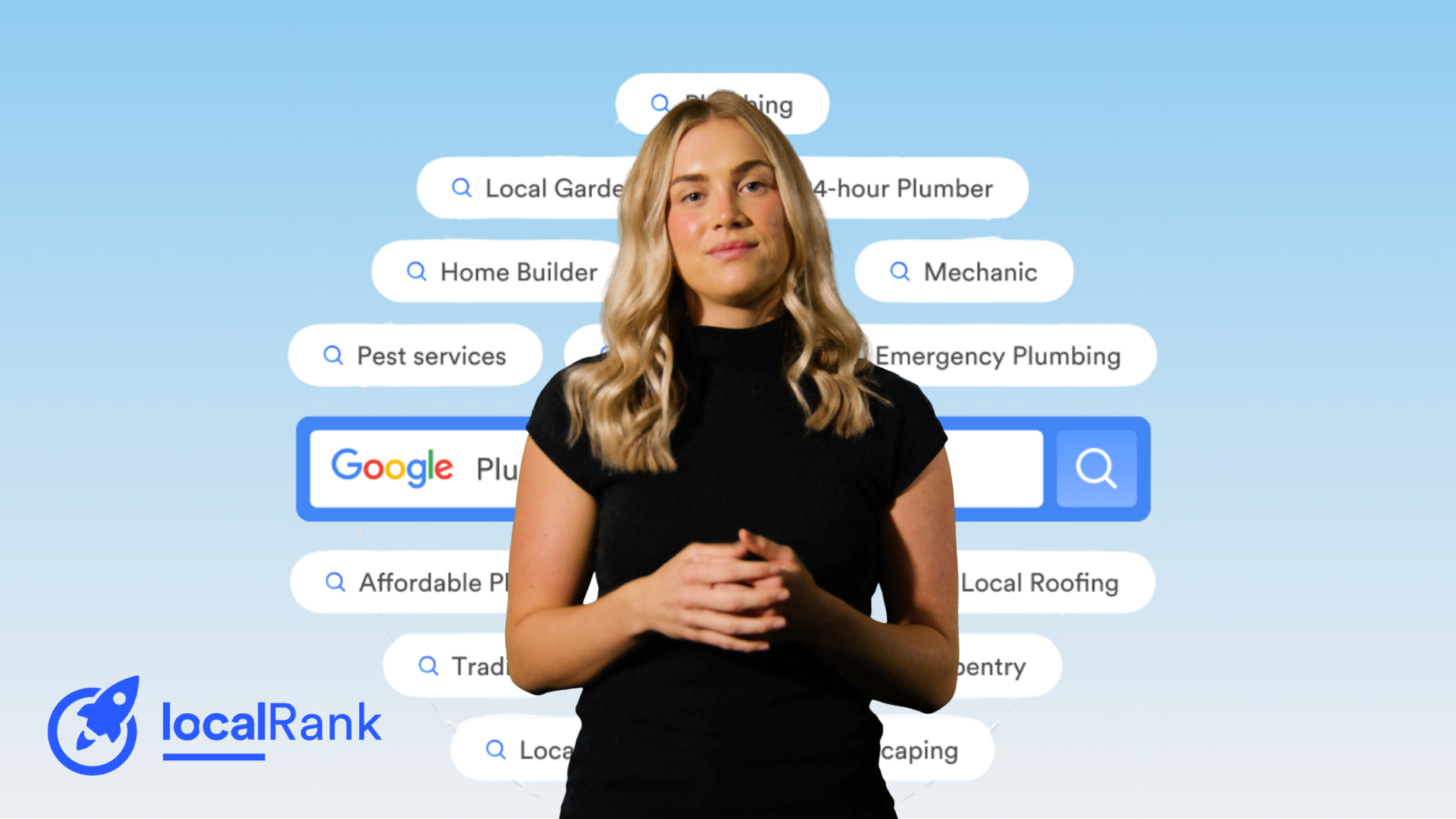Optimise Your Localsearch Business Profile
In this article
Related Articles
Tips to grow your business
from the experts
Your Localsearch Business Profile helps thousands of Australian businesses attract customers online. To make the most of the Localsearch platform, it’s important to optimise your profile effectively. In this guide, we will provide you with practical tips for optimising your Localsearch Business Profile.
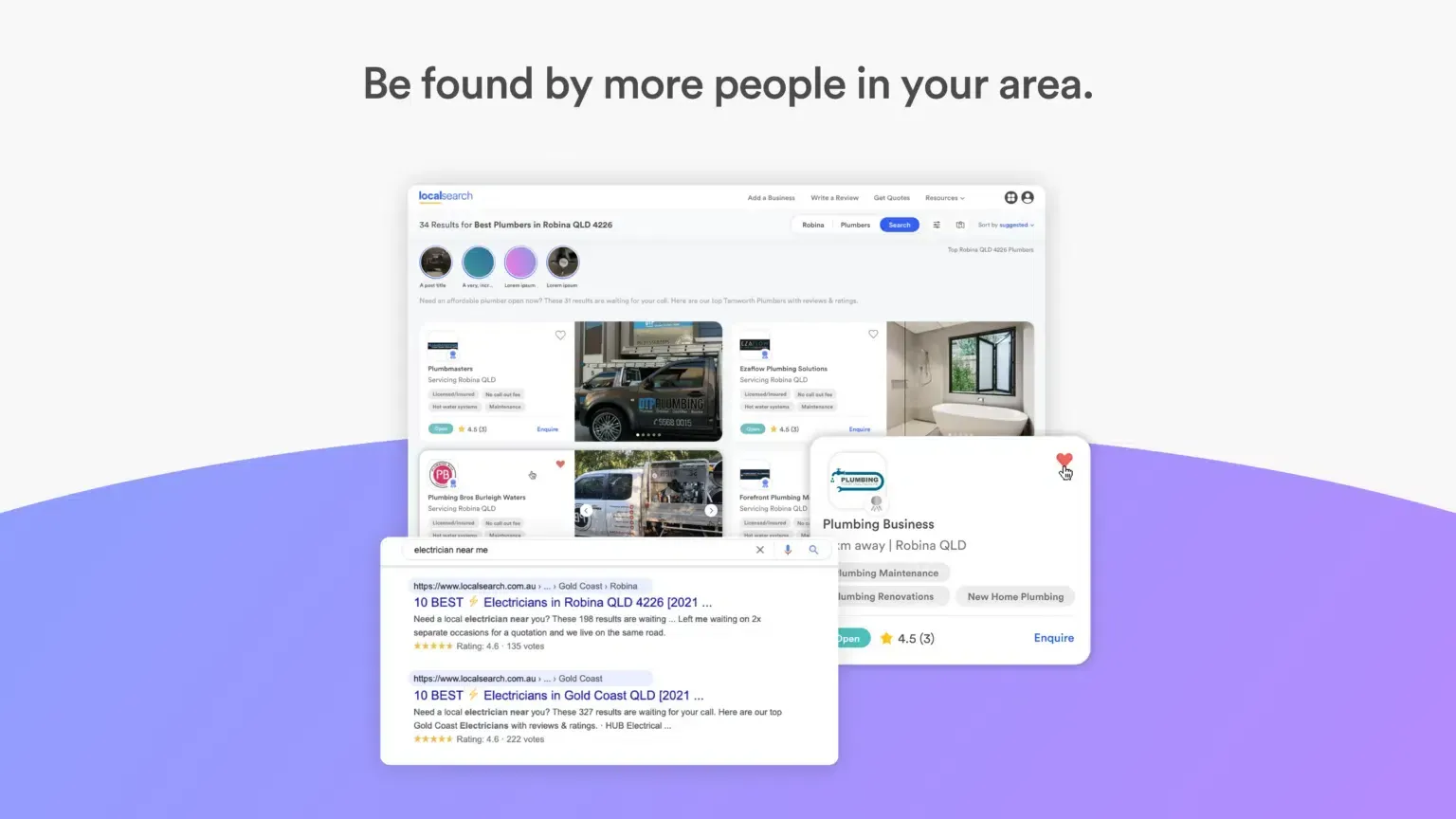
How to Optimise Your Localsearch Business Profile
Taking control of your online presence is as easy as managing your profile. Begin by accessing your Localsearch Business Profile Manager and follow these simple steps to optimise your profile.
1. Maintain Consistent Name, Address and Phone Number (NAP)
Consistency is key when it comes to your business’s NAP. Search engines like Google rely on this information for identification and verification. Updating your NAP is free and easy on Localsearch.com.au.
2. Add Your Logo and Feature Images
Improve your Localsearch Business Manager profile by adding a professionally designed logo and relevant feature images, including a 100px by 100px logo. This will make your business more trustworthy and recognisable.
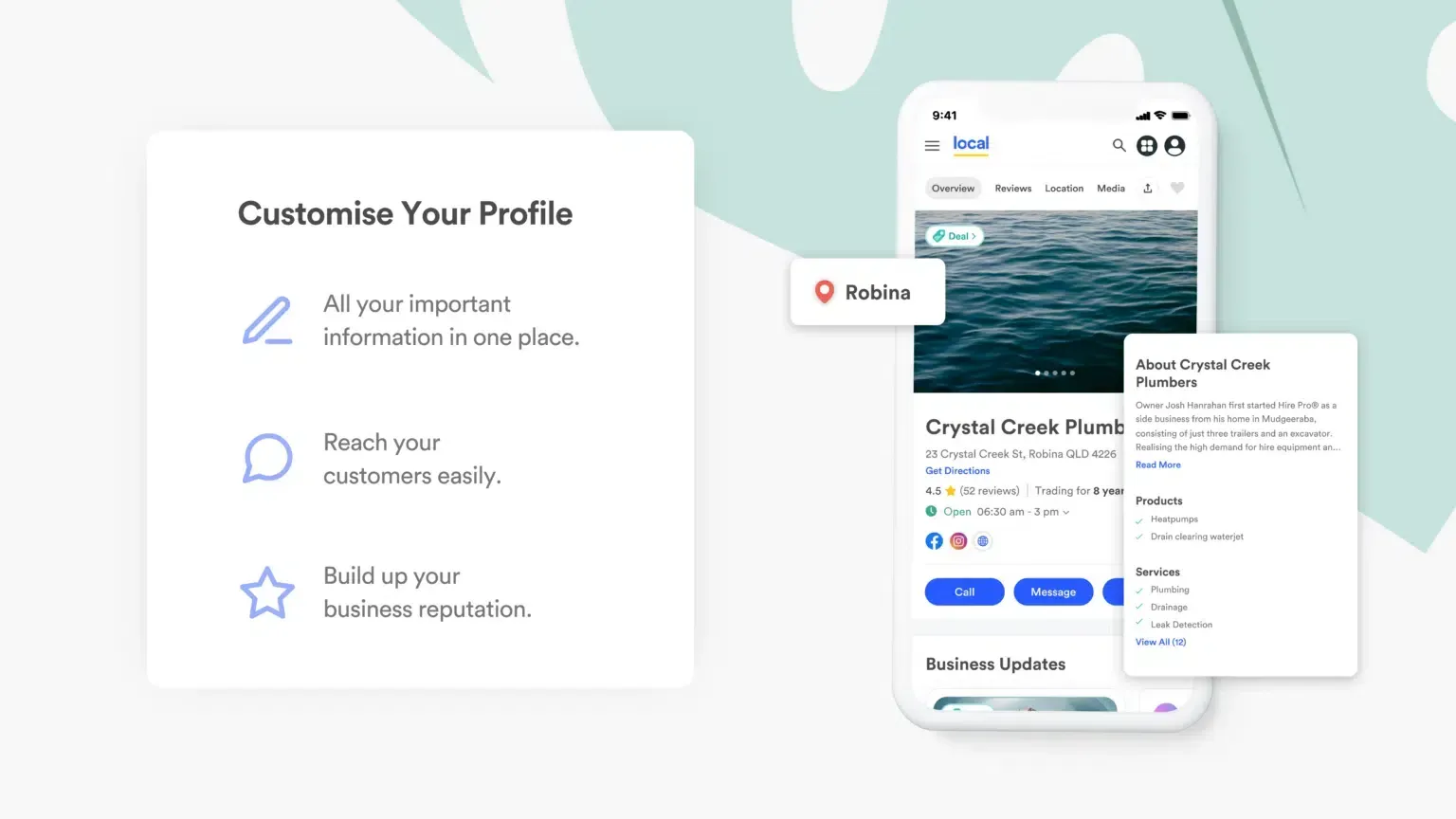
3. Upload High-Quality Photos
In addition to the feature image, adding high-quality photos to your business profile can help showcase your products, services and team. Ensure the photos are at least 1000px by 1000px and ideally in landscape format.
4. Add Payment Methods
Enhance your profile by specifying the payment methods you accept. This includes options like Afterpay, Zip, cash and Visa. Select the Info tab in your Business Profile Manager to add payment methods.
5. Fill Out Profile information
Provide complete and unique information about your business, products and services. Take the time to fill out these sections on your Localsearch.com.au profile, as it helps potential customers understand what you offer and sets you apart from competitors. Avoid copying and pasting content from other sources for better search engine optimisation.
6. Encourage Reviews
Ask customers to review your business on Localsearch.com.au, as these reviews have the potential to attract future customers. Responding to reviews can positively impact your business’s reputation and increase consumer trust.
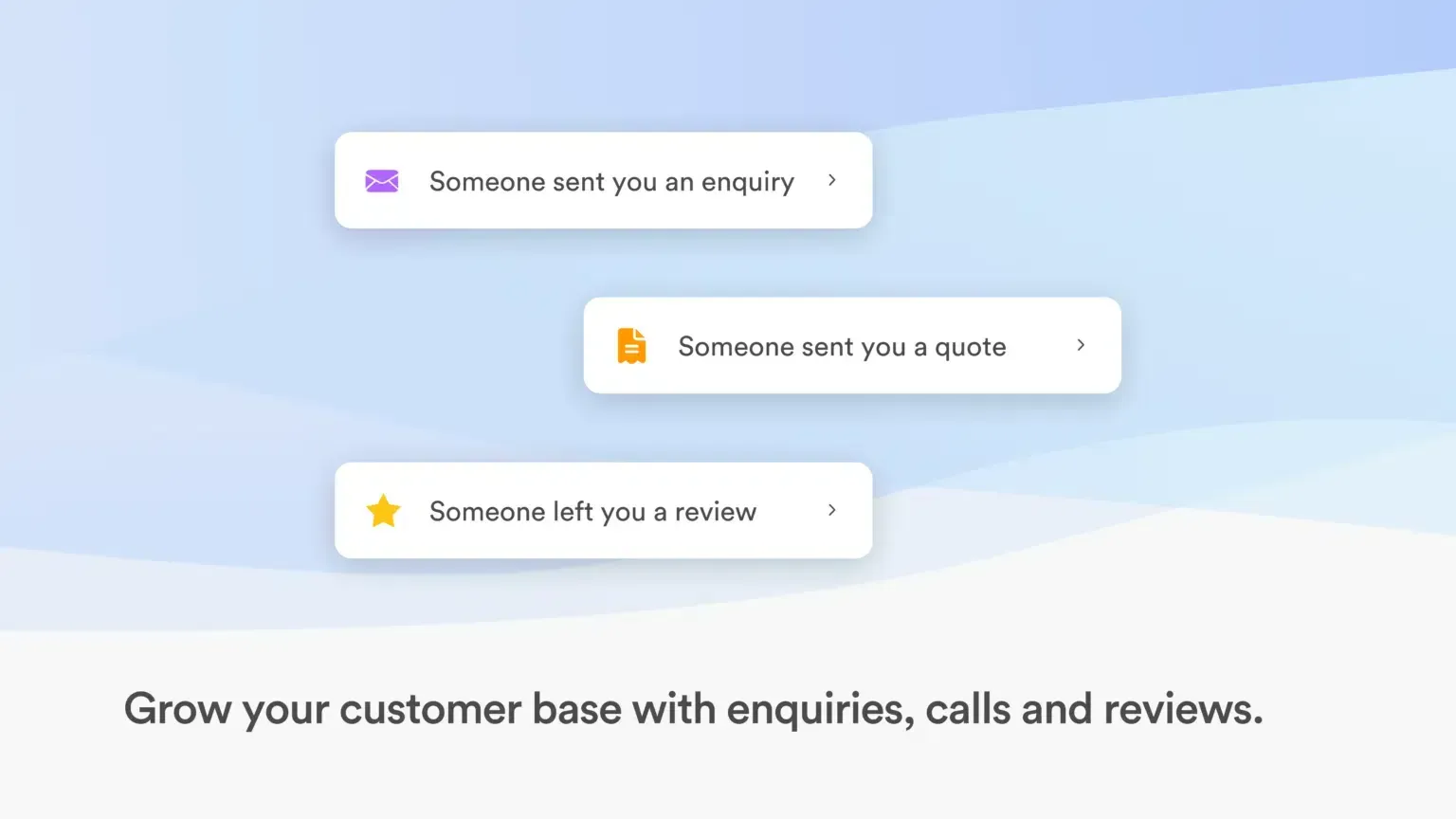
Are you experiencing login issues?
If you can’t find your login details for your Localsearch.com.au business profile, please contact us at enquiries@localsearch.com.au or call 1300 360 867.
If you are interested in upgrading your Localsearch Business Profile, request a quote from a Digital Marketing Specialist.
Unlock More Features with an Upgraded Profile
Looking to make your Localsearch Business Profile stand out? Upgrading your profile not only boosts your search result ranking but also grants you access to a range of valuable features and expert advice to maximise your profile’s potential.
Dawson Street Auto Centre, for instance, has been utilising the Localsearch platform to grow its digital presence for years. In July 2023 alone, their profile calls increased by 200% and overall profile views were up 37%.
Upgrading is a breeze – you can do it through your Localsearch Business Profile Manager.