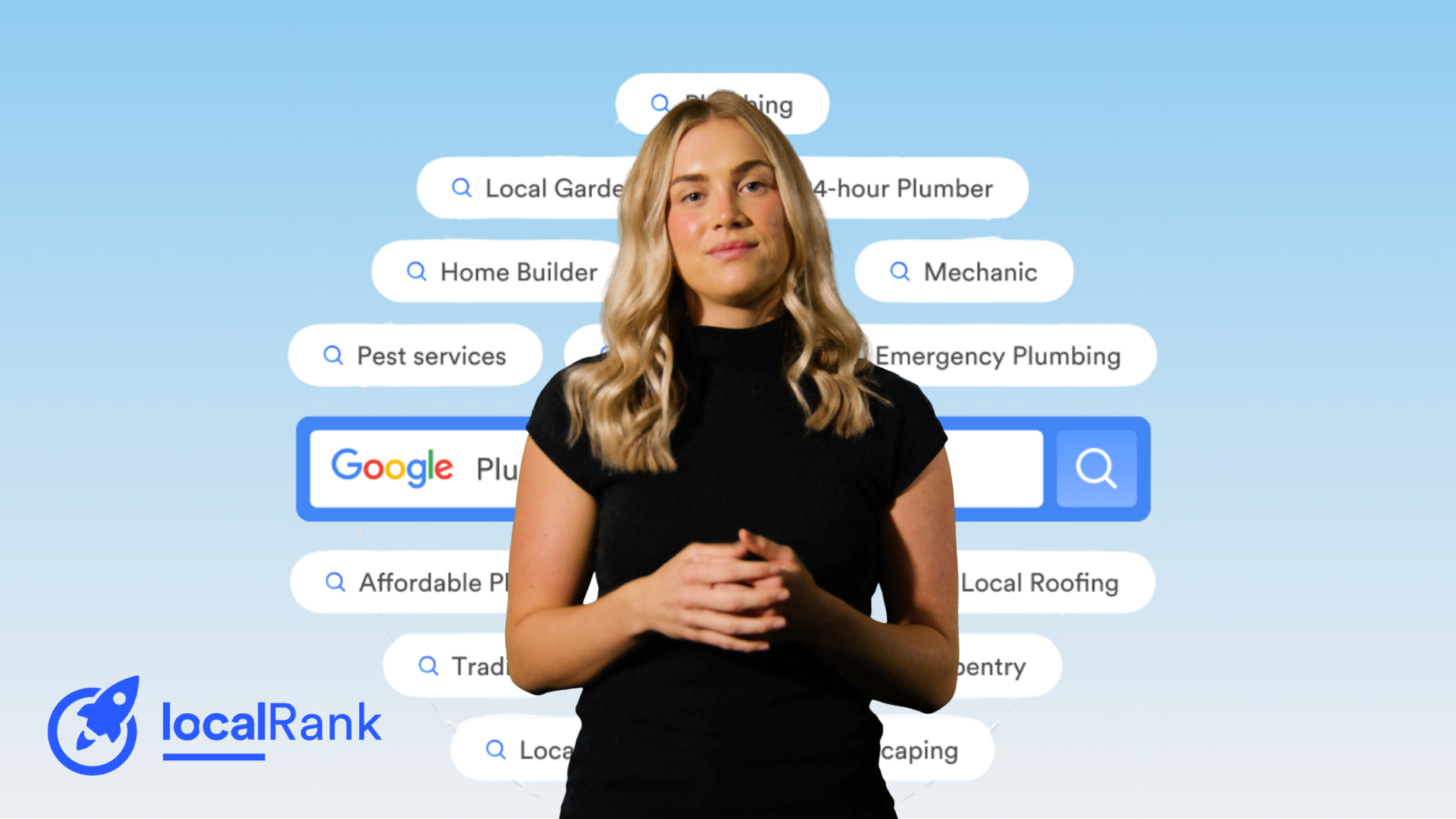Managing Your Leads and Enquiries on Localsearch.com.au
In this article
Related Articles
Tips to grow your business
from the experts
Your Localsearch.com.au profile is the perfect tool to help you supercharge your lead generation. You can use your profile to attract customers, build trust and credibility, increase visibility and promote specials or offers, it really is that simple!
Here are our top 3 tips for converting your leads on Localsearch.com.au
3 Step Guide to Managing Leads on Your Localsearch.com.au Business Profile
1. Ensure Your Details Are Up to Date
Start by making sure your profile is up-to-date and informative. Add a high-quality photo, description of services offered, contact information and any other relevant information about your business such as amenities and licences.
TOP TIP: Make sure your details match across all your online platforms, including your Google Business Profile, social media and website.
2. Add Media to your Profile
Once you’ve got your profile in order, consider adding promotional content such as images and videos to showcase what makes your business unique. You can also add an offer to entice potential customers and encourage them to make a purchase.
3. Check Your Profile Daily
Jump into your Localsearch.com.au Business Profile daily to ensure you’re not missing any incoming enquiries or quotes (leads). You can easily navigate to your Enquiries and Quotes tab on the left-hand side of your Business Profile Manager. From here, simply select ‘Reply as Owner’ and type your response to the customer or contact them via their contact details provided in the enquiry form — the choice is yours! A quick response is key to securing the deal on your incoming leads.
4. Consider Upgrading Your Profile
Finally, consider upgrading your profile for less than $2 a day to increase exposure for your business profile, helping to attract more leads and convert them into customers. An upgraded profile allows you to reach new audiences who are looking for products or services in your area – making it easier for customers to find what they are looking for and connect with your business.
Tips for Managing Your Enquiries Within Your Localsearch Business Manager
Utilise the Reply as Owner Function
Utilise the reply as owner function. When looking at your quotes within your Localsearch Business Profile Manager, you will notice a ‘Reply as Owner’ link below the quote. Using this function will allow you to keep all your replies in one place and stay on top of your incoming quotes and connect directly with your customers.
Reply Promptly
Where possible, reply to all your quotes and enquiries within 24 hours. Customers are waiting to hear from your business so getting back to them as soon as possible is critical. To help you track your response time, you’ll find a submission date stamp at the top of each quote or enquiry.
Post on Your Business Profile
Posting on your Business Profile is a great way to encourage people to submit an enquiry or quote. It shows potential customers you’re active and are likely to respond to their quote and enquiries.
3 Ways to Get More Leads From Your Localsearch Business Manager
1. Encourage Reviews
Encouraging reviews on your Localsearch Business Profile is a great way to boost your star rating and increase customer confidence. Reviews are one of the most under rated marketing tools your business can be using everyday. Note sure how to ask your customers for reviews? Try sending a link to your Localsearch Business Profile in your after-service thank you email, or claim your free reviews widget for your website.
2. Refresh Your Photos
Aside from reviews and updated details, the next most important thing you can be doing is updating your photos. Updated photos keep customers in the know, from new products and services to snaps from happy customers you can never have too many photos.
Not sure when you last updated your photos? Don’t worry, we’ll let you know when a photo on your profile becomes outdated and prompt you to upload a new one.
3. Add Your Localsearch Widget to Your Website
Did you know your Localsearch Business Profile comes with a free widget? These widgets are designed to help direct website traffic to your Localsearch Business Profile and showcase your reviews.
Upgrade Your Localsearch Business Profile to Access Advanced Tools and Resources
Upgrade your Localsearch Business Profile for less $2 a day, via your Localsearch Business Profile.