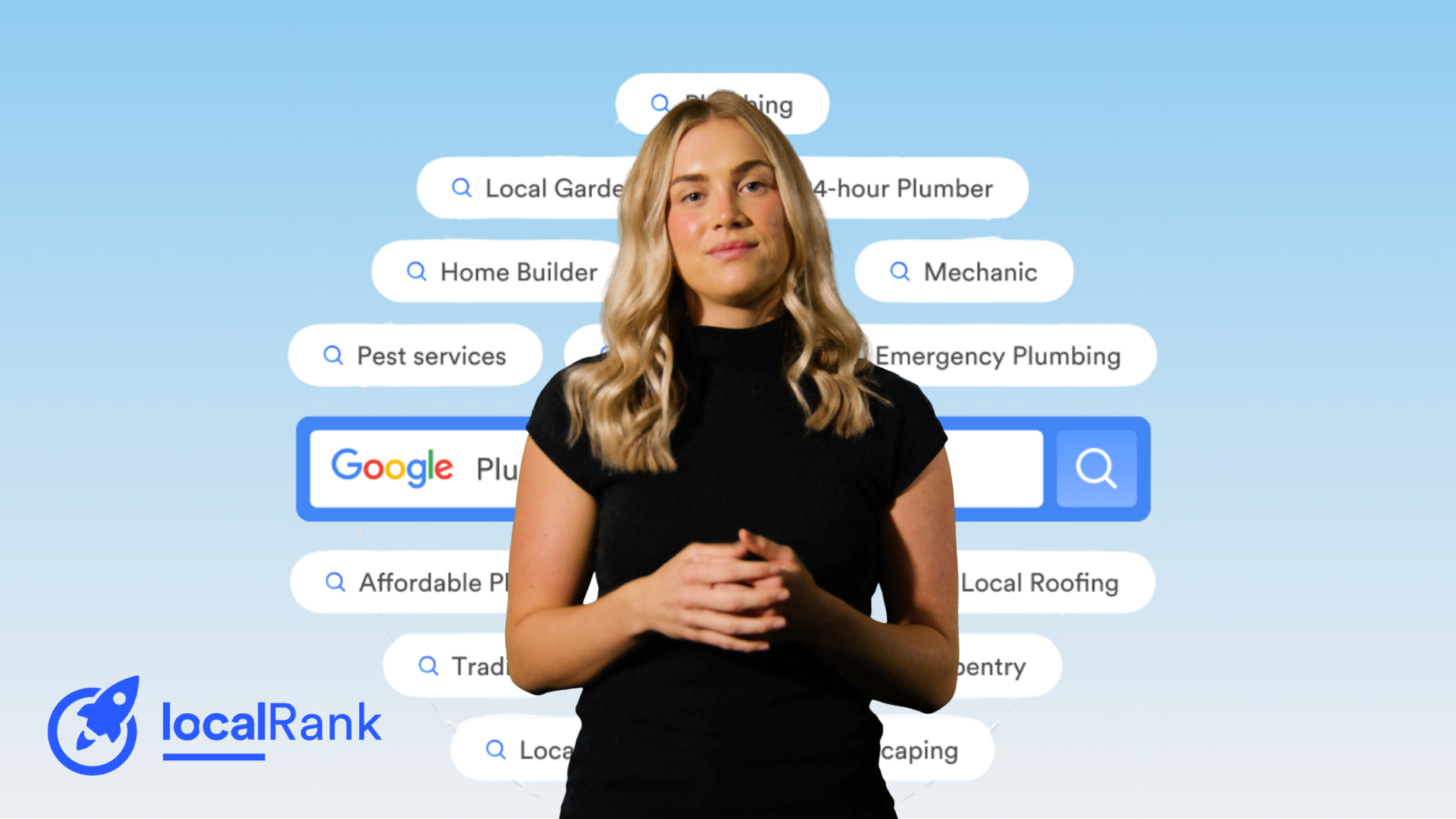How to Ask for Reviews: 4 Actionable Tips for Businesses
In this article
Related Articles
Tips to grow your business
from the experts
Do you want more reviews for your business on your Localsearch Business Profile and Google Business Profile? In today’s digital age, online reviews have become a crucial component of a local business’s success. Positive reviews can significantly influence potential customers’ decisions, while negative reviews can tarnish your reputation. Therefore, mastering the art of attracting more reviews is essential for business growth.
For example, Dental Haus has more than tripled its Google reviews since partnering with Localsearch in 2022. This demonstrates their commitment to growing their online reputation.
How to Ask for Reviews as a Small Business
1.Send a Follow-Up Email or Text:
After a successful transaction, send a personalised email or text to the customer. Thank them for choosing your business then gently ask for a review. Bonus points for including a direct link to the review page.
2. Make the Most of QR Codes:
Strategically place QR codes around your physical space – on receipts, packaging, even your front counter! Link them directly to your preferred review platform. Curiosity will entice customers to scan and share their experience, even if they wouldn’t have thought of it before.
3. Place a Prompt to Review on Your Receipts or Invoices.
Print a short message directly on your receipts or invoices. “Loved your delivery? Share your experience on Localsearch with a quick review!” It’s a constant, gentle nudge at the end of the customer journey.
4. Educate Your Team:
Your frontline employees play a crucial role in soliciting reviews from satisfied customers. Provide training to your staff on the importance of online reviews and how to ask for them politely and effectively. Encourage them to mention the option of leaving a review during interactions with customers, whether in-person or over the phone. By incorporating review requests into your customer service process, you can seamlessly integrate feedback collection into your business operations.
7 Ways to Attract More Reviews for Your Business
1. Optimise Your Business Profiles
Your frontline employees play a crucial role in soliciting reviews from satisfied customers. Provide training to your staff on the importance of online reviews and how to ask for them politely and effectively. Encourage them to mention the option of leaving a review during interactions with customers, whether in-person or over the phone. By incorporating review requests into your customer service process, you can seamlessly integrate feedback collection into your business operations.
2. Make it Easy for Customers to Leave Reviews
Giving customers easy access to leave a review is key if you want more reviews. Make sure you include links on your website and in emails so customers can easily submit a review. You can also add QR codes to your printed materials, like your business card, that link directly to your Localsearch Business Profile or Google Business Profile. It’s also a good idea to place these QR codes in high-traffic areas of your storefront, such as your reception desk.
3. Reach Out to Satisfied Customers
Identify your most satisfied customers and reach out to them to ask for a review. If you’ve done a good job, they’ll be happy to oblige. Just make sure that you don’t offer anything in exchange for a review – this is against guidelines.
The best time to reach out to satisfied customers is within a week of finishing your interaction them. Whether you’ve just finished tiling their new bathroom or detailing their car, there is no better time to reach out than when they’re enjoying the benefits of your service.
4. Promote Your Business Profiles
Make sure you let customers know about your Localsearch Business Profile and Google Business Profile by promoting it across all your digital channels – social media, website, and email campaigns. Include links in all these places to make it as easy as possible for customers to leave a review.
5. Showcase Testimonials on Your Website
Dedicate a section of your website to displaying customer testimonials and reviews. This not only adds credibility to your brand but also serves as a gentle nudge for visitors to share their own experiences.
6. Harness the Power of Social Media
Leverage your social media platforms to promote your reviews from your Localsearch Business Profile and Google Business Profile. Share snippets of positive reviews, along with a clear call-to-action that encourages your followers to share their experiences as well. This can work wonders on all your social media platforms, from LinkedIn and Facebook to TikTok and Pinterest. Don’t forget to include a link to your profile!
7. Respond Quickly to Reviews
Replying to reviews holds immense importance in shaping your business’s online reputation and fostering a strong customer-centric image. Responding to both positive and negative reviews demonstrate your commitment to engaging with your customers, showcasing a willingness to listen, and addressing their concerns. Positive reviews deserve your gratitude and acknowledgment, as they signify satisfied customers who can become brand advocates.
Responding to negative reviews with empathy and solutions can turn a dissatisfied customer into a loyal one, while also showcasing your dedication to continuous improvement. Every review response is an opportunity to showcase your brand’s personality, values, and dedication to exceptional service, ultimately building trust and credibility among your current and potential customers.
By following these tips, you can ensure that your Localsearch Business Profile and Google Business Profile will be visible to more potential customers and enhance the trust they have in your business. More reviews mean higher visibility for your business, so get started now!
Remember: Quality always trumps quantity when it comes to reviews!
Ready to amplify your online presence and attract more reviews to your business profiles? Reach out to us today for more information on how our expert strategies can help boost your brand’s reputation and customer engagement.